Ricoh Aficio MP C3001 Support Question
Find answers below for this question about Ricoh Aficio MP C3001.Need a Ricoh Aficio MP C3001 manual? We have 4 online manuals for this item!
Question posted by paMaul on August 7th, 2014
What Can You Do To Duplex Print Bank Statements When The Printer Is Set For
duplexing
Current Answers
There are currently no answers that have been posted for this question.
Be the first to post an answer! Remember that you can earn up to 1,100 points for every answer you submit. The better the quality of your answer, the better chance it has to be accepted.
Be the first to post an answer! Remember that you can earn up to 1,100 points for every answer you submit. The better the quality of your answer, the better chance it has to be accepted.
Related Ricoh Aficio MP C3001 Manual Pages
General Settings Guide - Page 5


... 802.11b (Wireless LAN) Interface 10
Network Settings 13 Settings Required to Use the Printer/LAN-Fax 13 Settings Required to Use Internet Fax 16 Settings Required to Use E-mail Function 20 Settings Required to Use Scan to Folder Function 24 Settings Required to Use the Network Delivery Scanner 27 Settings Required to Use Network TWAIN Scanner 30...
General Settings Guide - Page 72
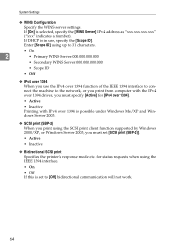
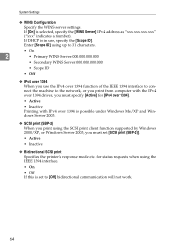
for [IPv4 over 1394].
• Active
• Inactive Printing with IPv4 over 1394 is set [SCSI print (SBP-2)].
• Active
• Inactive
❖ Bidirectional SCSI print Specifies the printer's response mode etc. If [On] is in use the IPv4 over 1394 function of the IEEE 1394 interface to connect the machine to the network, ...
General Settings Guide - Page 87


... user.
• Clear Counter per User Allows you to view and print the number of prints.
• Display/Print Counter Displays the number of prints for each function (Total, Copier, Facsimile, Printer, A3/DLT, Duplex, and Staple).
• Print Counter List Prints out a list of the number of prints made under each user.
79 Administrator Tools
E Enter the new...
General Settings Guide - Page 89


... delete files stored in the Document Server, including files stored for Sample Print, Locked Print, Hold Print, and Stored Print under LDAP server. The default is possible when sending scan files by ... Authentication method selection
To use the LDAP server in 1 day increments). ter they are set , all documents, select [Yes].
❖ Program / Change / Delete LDAP Server
Program the LDAP server...
General Settings Guide - Page 166
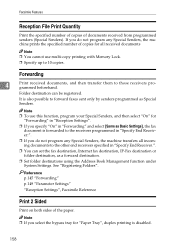
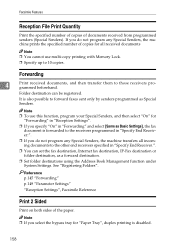
... senders (Special Senders). If you select the bypass tray for "Paper Tray", duplex printing is disabled.
158
It is forwarded to the receivers programmed in "Specify End Receiver.".
❒ If you specify "On" in "Forwarding" and select [Same as Basic Settings], the fax document is also possible to 10 copies.
Folder destination can...
General Settings Guide - Page 170
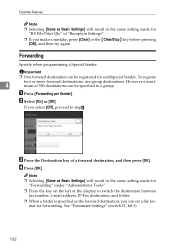
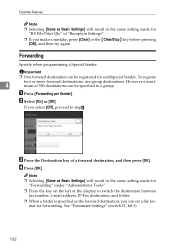
... number, e-mail address, IP-Fax destination, and folder. ❒ When a folder is specified as Basic Settings] will result in a group. Forwarding
Specify when programming a Special Sender.
D Press [OK].
A Press [Forwarding per Sender].
mat for
"RX File Print Qty" of a forward destination, and then press [OK]. Facsimile Features
Note ❒ Selecting [Same as...
General Settings Guide - Page 189
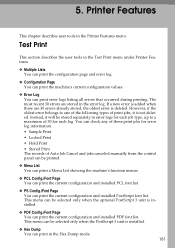
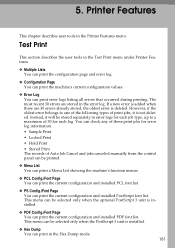
... panel can be selected only when the PostScript 3 unit is deleted. 5. Test Print
This section describes the user tools in the Printer Features menu. Printer Features
This chapter describes user tools in the Test Print menu under Printer Features.
❖ Multiple Lists You can print the configuration page and error log.
❖ Configuration Page You can...
General Settings Guide - Page 193


...8226; 15 minutes
❖ Memory Overflow Select this to have an error report printed when a printer or memory error occurs. • On • Off
❖ Auto Continue You can select ...set up to 200 hours for auto file deleting.
❖ Auto Delete Stored Print Jobs You can select to automatically delete print jobs stored in the System menu under Printer Features.
❖ Print...
General Settings Guide - Page 194


...8226; Font Priority This setting uses memory for registering fonts.
• Frame Priority This setting uses frame memory for high speed printing.
5
❖ Duplex You can specify the number...setting is disabled if the number of pages to print has been specified with the printer driver or another command.
• 1-999 Default: 1
❖ Blank Page Print You can select whether or not to print...
General Settings Guide - Page 196


... 3 unit is installed.
❖ Tray Switching You can specify image rotation.
• Off When set to On (Always), the machine does not rotate. This function reduces printing speed.
❖ Bypass Tray Setting Priority
5
Specify whether (Printer) Driver / Command or Machine Settings, has priority for determining the paper size for the bypass tray.
• Driver / Command...
General Settings Guide - Page 307
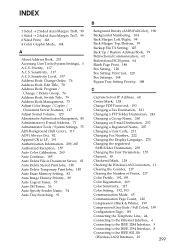
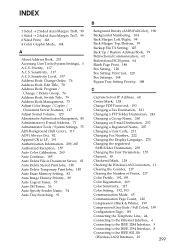
... Back Margin: Left/Right, 98 Back Margin: Top/Bottom, 99 Backup File TX Setting, 125 Back Up / Restore Address Book, 79 Bidirectional Communication, 62 Bidirectional SCSI print, 64 Blank Page Print, 186 Box Setting, 120 Box Setting: Print List, 120 Box Settings, 168 Bypass Tray Setting Priority, 188
C
Capture Server IP Address, 68
Center Mark, 128
Change PDF...
General Settings Guide - Page 310
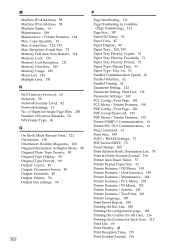
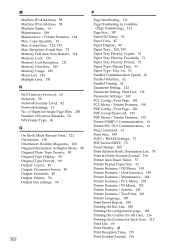
... Orientation in Duplex Mode, 90...Settings, 71 POP before SMTP, 70 Preset Stamp, 105 Print Address Book: Destination List, 78 Print & Delete Scanner Journal, 196 Printer Auto Reset Timer, 57 Printer Bypass Paper Size, 52 Printer Features / DF Menu, 193 Printer Features / Host Interface, 189 Printer Features / Maintenance, 184 Printer Features / PCL Menu, 190 Printer Features / PS Menu, 192 Printer...
Security Target - Page 11
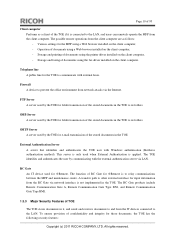
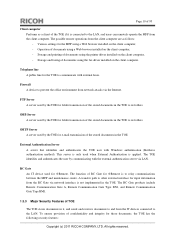
...This server is to other external interface for folder transmission of documents using the printer driver installed on the client computer.
A transfer path to relay communications between ... -
RC Gate An IT device used by communicating with the external authentication server via network interface is connected to its folders. Various settings for @Remote. Operation of ...
Security Target - Page 23
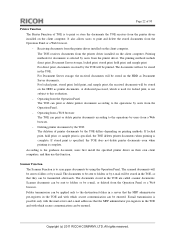
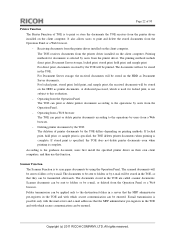
... documents by using the Operation Panel. The TOE receives documents from the printer driver installed on the client computer. Printing methods for locked print, is to the operations by users from the Operation Panel. - For locked print, stored print, hold print, and sample print. Deleting printer documents by the TOE The deletion of TOE is not subject to...
Security Target - Page 30


... selected as an attribute of the normal users whose "users cannot be set for administration. A general term for Copy Function, Document Server Function, and Printer Function.
The Operation Panel is authorised, and it can be used with Document Server printing or stored print from the telephone line. Documents copied by e-mail or sent to...
Brochure - Page 5


... security.
• Print without changing workflow or inconveniencing users.
The MP C3001/C3501 delivers the first color copy in just 7.8 seconds or 4.9 seconds for black & white. Detailed information can be found in as little as of September, 2010)1.
• Get documents quickly and save both time and energy. The Ricoh Aficio MP C3001/C3501 warms up...
Brochure - Page 9


... very heavy paper for RGB, CMYK and even PANTONE® colors.
• Print complex color documents such as page layouts, concept drawings or proof sheets quickly, consistently and accurately with the additional firepower of a document automatically. (Available on MP C3001/C3501 only), a Two-Tray Paper Bank, or a 2,000-sheet Tandem Large Capacity Tray (LCT).
Brochure - Page 11


... Aficio MP C3001/C3501 and MP C4501/C5501
System Specifications
General Specifications
Specifications for MP C4501/C5501 are the same for
MP C4501A/C5501A except where indicated
Configuration
Desktop Color Laser MFP
Printing Process
Dry Electrostatic Transfer with
Dual Component Magnetic Brush
Development; 4-Drum Method
Scanning Technology 1D Solid Scanning via CCD
Output Speed
MP C3001...
Quick Reference Guide - Page 33


... system HDD after printing. RICOH Aficio PEI Pravertiec Setup Paper P.KCualt,1 %/didAxos11,,kte:nat4
0[1,1PCLI
• `,;,1[1).1arrzlPrint
Faper S .a: LOD- 11' ) Input:
Sect P.Eirt :ecycl.B1
c --
n:ore De/aut: Cancel I Help
Locked Print: Temporarily holds print jobs in functionality to printing the entire job. Sample Print: Outputs the first set of a multiple-set print job so...
Quick Reference Guide - Page 34


... users to enter a password.
Owialpen
INilfar
Lado.e
PaJ,.. Sample Print: Outputs the first set of a multiple-set print job so that output settings can be checked for storage and printing at the control panel. Le ier Irout Pio ilaySelect Plan 0 inui.
R
a Coke/ Blad< ancl'Age.
.11P ICtice
Printer Properties
3.12d
Cop 1± .."
ra 8 olaanumcbc [G.:AZ 0.91chy I V 'Cabe...
Similar Questions
How To Print A Folded Booklets With A Ricoh Aficio C4501
(Posted by saJoh 10 years ago)
How To Set Up Ricoh Aficio Mp 4000 Scan To Email
(Posted by tvinoiup 10 years ago)
How Do I Change The Printer Setting So It Prints Black & White Too ?
Hi Printer: Ricoh Aficio C2050 one of our computers (out of 4) only prints in color even though th...
Hi Printer: Ricoh Aficio C2050 one of our computers (out of 4) only prints in color even though th...
(Posted by gila 11 years ago)
How To Change Printer Setting From Offline To Online
(Posted by mvcckaneohe 11 years ago)
Printer Setting For Booklet Printing
need proper printer setting of printer to produce 32 page booklet front and back to equal 8 total pi...
need proper printer setting of printer to produce 32 page booklet front and back to equal 8 total pi...
(Posted by Anonymous-57676 12 years ago)

