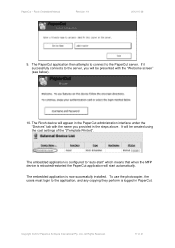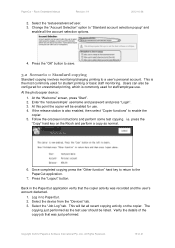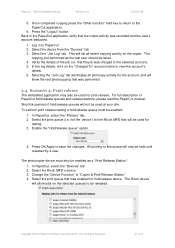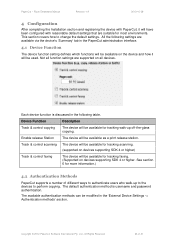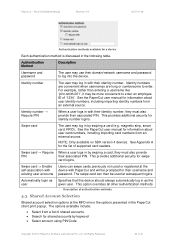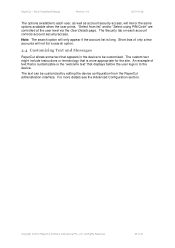Ricoh Aficio MP C2050 Support Question
Find answers below for this question about Ricoh Aficio MP C2050.Need a Ricoh Aficio MP C2050 manual? We have 1 online manual for this item!
Question posted by gila on September 7th, 2012
How Do I Change The Printer Setting So It Prints Black & White Too ?
Hi
Printer: Ricoh Aficio C2050
one of our computers (out of 4) only prints in color even though the black and white option is slected when printing
we all use macs in the office (OS X, version 10.7.4) , Apple is saying its the printer setting that neds to be changed, how do I do that?
Thanks :)
Current Answers
Related Ricoh Aficio MP C2050 Manual Pages
Similar Questions
How To Change Scan Setting From Tiff To Pdf For Aficio Mp C2551
(Posted by memucha 9 years ago)
How Can I Make My Ricoh C2050 Print Black And White Only
(Posted by jblAmi 9 years ago)
How To Make Ricoh Aficio Mp2050 Print Black And White Only
(Posted by alexajabren 9 years ago)
Unable Print From Mac Os X 10.9.2
i did downloaded & installed Ricoh MP C3503 Mac Driver but sitll Unable Print from Mac OS X 10.9...
i did downloaded & installed Ricoh MP C3503 Mac Driver but sitll Unable Print from Mac OS X 10.9...
(Posted by jerry91527 9 years ago)
I Cannot Print From My Mac Book Pro Op System 10.8. I Have Put In The Correct Ip
I cannot print from my macbook to our Aficio MP 5002 in the office. I have put in the correct IP add...
I cannot print from my macbook to our Aficio MP 5002 in the office. I have put in the correct IP add...
(Posted by cicelyhayward 9 years ago)