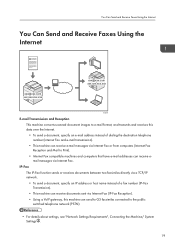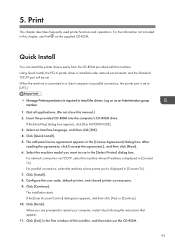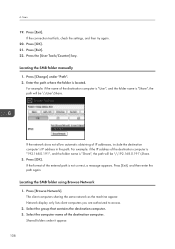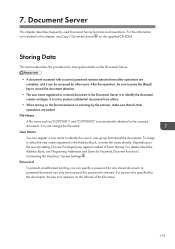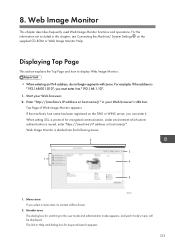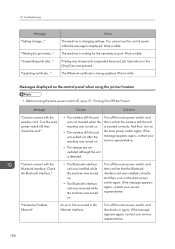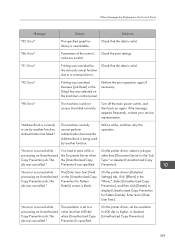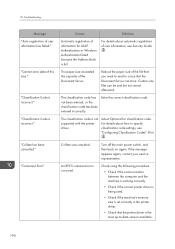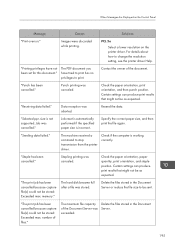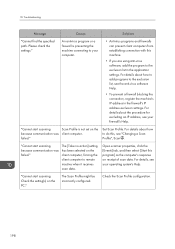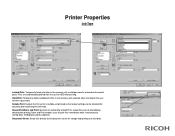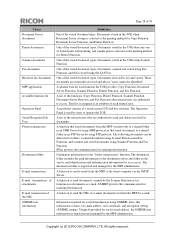Ricoh Aficio MP 5002 Support Question
Find answers below for this question about Ricoh Aficio MP 5002.Need a Ricoh Aficio MP 5002 manual? We have 3 online manuals for this item!
Question posted by cicelyhayward on May 2nd, 2014
I Cannot Print From My Mac Book Pro Op System 10.8. I Have Put In The Correct Ip
I cannot print from my macbook to our Aficio MP 5002 in the office. I have put in the correct IP address and the printer seems to read the job and then cancel it. Please help!
Requests for more information
Request from cicelyhayward on May 2nd, 2014 3:51 AM
Thank you for your answer. We have a number of mac users in the office who are able to print to the computer. Could it be that I need to download some software instead? If so, do you know what?
Thank you for your answer. We have a number of mac users in the office who are able to print to the computer. Could it be that I need to download some software instead? If so, do you know what?
Request from cicelyhayward on May 2nd, 2014 3:52 AM
Thank you for your answer. We have a number of mac users in the office who are able to print to the computer. Could it be that I need to download some software instead? If so, do you know what?
Thank you for your answer. We have a number of mac users in the office who are able to print to the computer. Could it be that I need to download some software instead? If so, do you know what?
Current Answers
Answer #1: Posted by freginold on May 2nd, 2014 3:23 AM
Hi, it sounds like you don't have PostScript 3 installed on the copier. PostScript 3 is a necessary option for printing from Macs. You can tell if you have it by printing out a configuration page (instructions can be found here) and looking at the list of installed options/accessories toward the top of the page. If you don't see Adobe PostScript 3, you won't be able to print from a Mac.
Related Ricoh Aficio MP 5002 Manual Pages
Similar Questions
Ricoh Aficio Mp 5002 Printer Can't Print/scan/fax, Only Photocopy...
Hi all, previously i have posted this question.https://www.helpowl.com/q/Ricoh/AficioMP5002/Troub......
Hi all, previously i have posted this question.https://www.helpowl.com/q/Ricoh/AficioMP5002/Troub......
(Posted by 2guardian4 7 years ago)
First Of All, Thank You Freginold For Helping Me With My Problem.i Did The
first step as told in the answer, which is to print the config page. However, after i press the user...
first step as told in the answer, which is to print the config page. However, after i press the user...
(Posted by 2guardian4 7 years ago)
Ip Adress
Hello, I can't seem to get my MacBook Pro to connect to our office's Aficio 5002 printer/copier. I h...
Hello, I can't seem to get my MacBook Pro to connect to our office's Aficio 5002 printer/copier. I h...
(Posted by kekelarue 10 years ago)
My Mac Book Pro Does Not Want To Connect To The Ricoh Mp C4503 P.
My MBP does automatically pick up the printer when I want to add it. When I add it it says "Unable t...
My MBP does automatically pick up the printer when I want to add it. When I add it it says "Unable t...
(Posted by andre2theron 10 years ago)
Howl Do Find Ip Address For Mpc2050 And The Set It Correctly In Scanner System
(Posted by Anonymous-52000 12 years ago)