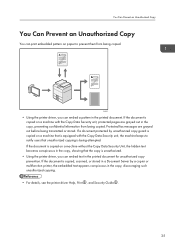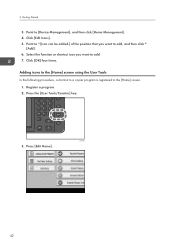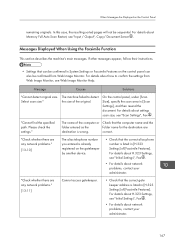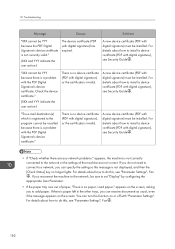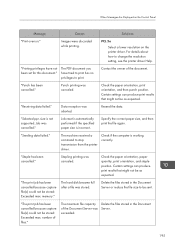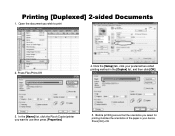Ricoh Aficio MP 5002 Support Question
Find answers below for this question about Ricoh Aficio MP 5002.Need a Ricoh Aficio MP 5002 manual? We have 3 online manuals for this item!
Question posted by 2guardian4 on November 10th, 2016
First Of All, Thank You Freginold For Helping Me With My Problem.i Did The
Current Answers
Answer #1: Posted by freginold on November 11th, 2016 7:50 AM
When the print/scan unit is not installed (or removed) you won't be able to access the printer or scanner features (including the configuration page and IP address settings). That unit also provides most of the networking settings, so they will be grayed out or unavailable.
The easiest way to see if the print/scan unit is installed is to look at the SD card slots on the rear of the machine (I think on that model they are on the left side). There will be a gray metal plate with several slots in it, and a thin gray metal cover (1 screw) will be concealing the SD cards. (It will look similar to this.) With the machine off, remove this cover and take a look at the SD card(s) to see if the print/scan card is there.
If the SD card is not there, then either the print/scan unit was never installed, or someone removed it. If the print/scan SD card is there, try removing it, blowing on it to remove any dust, and reinstalling it (in the top slot) then turning the machine on.
Related Ricoh Aficio MP 5002 Manual Pages
Similar Questions
Hi all, previously i have posted this question.https://www.helpowl.com/q/Ricoh/AficioMP5002/Troub......
I have a Ricoh Aficio MP5002 printer at my workplace. However, it only has a copier icon. I know tha...
This printer/RICOH AFICIO SPC 231SF starting up and once started the control panel not responding to...
Our Ricoh always has problems and its sound alerts are becoming....."annoying" to stay polite.How ca...