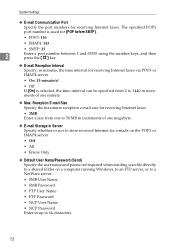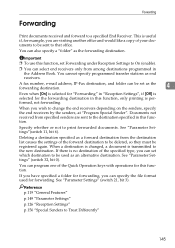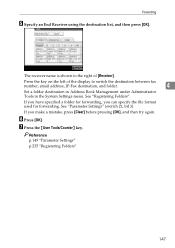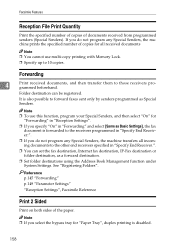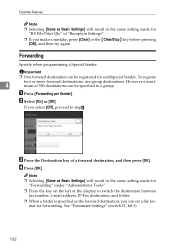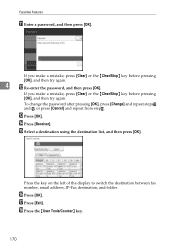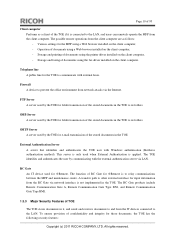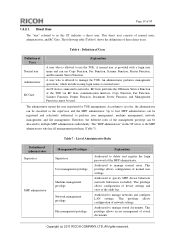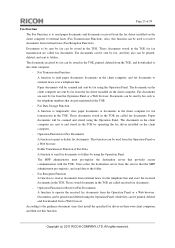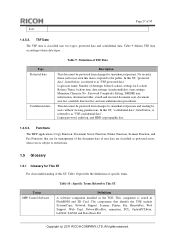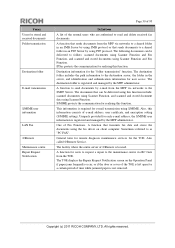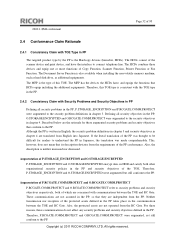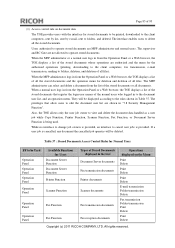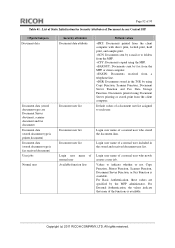Ricoh Aficio MP C3001 Support Question
Find answers below for this question about Ricoh Aficio MP C3001.Need a Ricoh Aficio MP C3001 manual? We have 4 online manuals for this item!
Question posted by adst on February 12th, 2014
How Direct A Fax From Ricoh Mfp To A Folder
Current Answers
Answer #1: Posted by freginold on March 22nd, 2014 5:50 AM
- How to link to a network share folder from a Ricoh Aficio MP series copier
To set up forwarding, go to User Tools/Counter > Facsimile Features. Look for the Forwarding setting, and set it to On. You'll be prompted to decide where to forward the faxes to -- select the folder that you created, then select OK.