Ricoh Aficio MP C3001 Support Question
Find answers below for this question about Ricoh Aficio MP C3001.Need a Ricoh Aficio MP C3001 manual? We have 4 online manuals for this item!
Question posted by fispeacel on July 9th, 2014
How To Configure Shared In Folder In Digital Scanner In Web
The person who posted this question about this Ricoh product did not include a detailed explanation. Please use the "Request More Information" button to the right if more details would help you to answer this question.
Current Answers
There are currently no answers that have been posted for this question.
Be the first to post an answer! Remember that you can earn up to 1,100 points for every answer you submit. The better the quality of your answer, the better chance it has to be accepted.
Be the first to post an answer! Remember that you can earn up to 1,100 points for every answer you submit. The better the quality of your answer, the better chance it has to be accepted.
Related Ricoh Aficio MP C3001 Manual Pages
General Settings Guide - Page 7


... Settings ...199
7. Registering Addresses and Users for Facsimile/Scanner Functions
Address Book...201 Managing names in the Address Book 204 Sending fax by Quick Dial 204 Sending e-mail by Quick Dial 204 Sending scanned files to a shared folder directly 205 Preventing unauthorized user access to shared folders from the machine ...........205 Managing users and machine...
General Settings Guide - Page 32
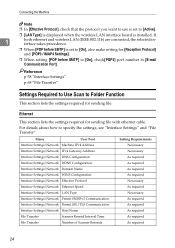
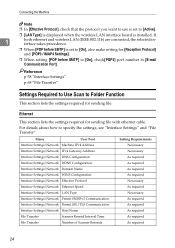
...
Settings Required to Use Scan to Folder Function
This section lists the settings ...Configuration
Interface Settings/Network Effective Protocol
Interface Settings/Network Ethernet Speed
Interface Settings/Network LAN Type
Interface Settings/Network Permit SNMPv3 Communication
Interface Settings/Network Permit SSL/TLS Communication
Interface Settings/Network Host Name
File Transfer
Scanner...
General Settings Guide - Page 44


.... • SmartDeviceMonitor for Admin:Cannot be used for specifying the setting. • telnet:Can be used for specifying the setting.
❖ [Network] → [DDNS Configuration] • Web Image Monitor:Can be used for specifying the setting. • SmartDeviceMonitor for Admin:Cannot be used for specifying the setting. • telnet:Can be used...
General Settings Guide - Page 45
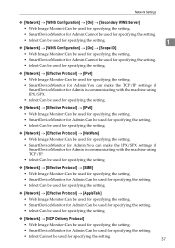
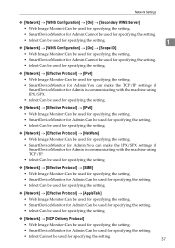
... for Admin:Cannot be used for specifying the setting.
• telnet:Can be used for specifying the setting.
1
❖ [Network] → [WINS Configuration] → [On] → [Scope ID]
• Web Image Monitor:Can be used for specifying the setting.
• SmartDeviceMonitor for Admin:Cannot be used for specifying the setting.
• telnet...
General Settings Guide - Page 48


... be used for specifying the setting. • SmartDeviceMonitor for Admin:Cannot be used for specifying the setting.
❖ [IEEE 1394] → [WINS Configuration] → [On] → [Scope ID] • Web Image Monitor:Can be used for specifying the setting. • SmartDeviceMonitor for Admin:Cannot be used for specifying the setting. • telnet...
General Settings Guide - Page 80
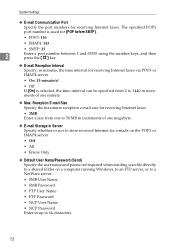
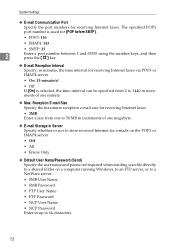
...; Off
• All
• Errors Only
❖ Default User Name/Password (Send) Specify the user name and password required when sending scan file directly to a shared folder on a computer running Windows, to an FTP server, or to a NetWare server.
• SMB User Name
• SMB Password
• FTP User Name
• FTP...
General Settings Guide - Page 212


...Web Image Monitor to "On", the receiver's name and standard messages are automatically entered in the Address Book
By registering a name and key display beforehand, you can specify email and folder...mail address by selecting the destination shown on the initial scanner display when sending a document using Web Image Monitor, see the Web Image Monitor Help.
❒ For operating instructions, ...
General Settings Guide - Page 213
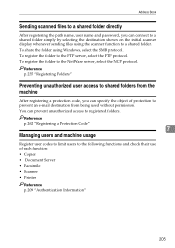
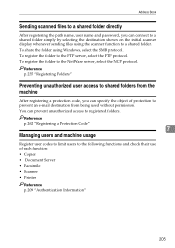
... access to the NetWare server, select the NCP protocol.
Reference p.235 "Registering Folders"
Preventing unauthorized user access to shared folders from the machine
After registering a protection code, you can connect to a shared folder simply by selecting the destination shown on the initial scanner display whenever sending files using Windows, select the SMB protocol. Reference p.262...
General Settings Guide - Page 243
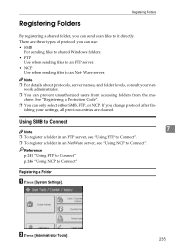
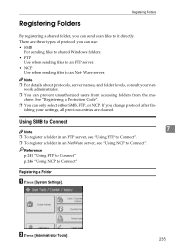
... to an Net- If you change protocol after fin- Using SMB to Connect
7
Note ❒ To register a folder in an FTP server, see "Using FTP to Connect". ❒ To register a folder in an NetWare server, see "Using NCP to it directly. Registering Folders
Registering Folders
By registering a shared folder, you can send scan files to Connect".
General Settings Guide - Page 246


.... Shared folders under it appear. If a Login Screen Appears
This section explains how to log on to the machine if the login screen appears when you are authorized to access a folder by browsing the network.
You can press [Up One Level] to the selected folder appears.
Enter the login user name specified for Facsimile/Scanner...
General Settings Guide - Page 249
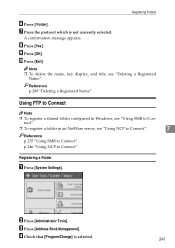
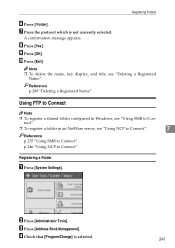
... to Connect".
7
Reference p.235 "Using SMB to Connect" p.246 "Using NCP to Connect"
Registering a Folder
A Press [System Settings].
H Press [Yes]. nect".
❒ To register a folder in Windows, see "Using SMB to Connect
Note
❒ To register a shared folder configured in an NetWare server, see "Deleting a Registered
Name". B Press [Administrator Tools]. D Check that [Program...
General Settings Guide - Page 254
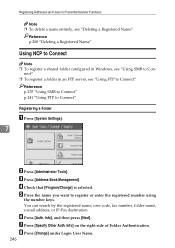
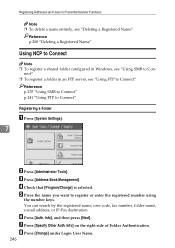
... Authentication. Reference p.208 "Deleting a Registered Name"
Using NCP to Connect
Note ❒ To register a shared folder configured in an FTP server, see "Deleting a Registered Name". F Press [Auth. Registering Addresses and Users for Facsimile/Scanner Functions
Note ❒ To delete a name entirely, see "Using FTP to Connect"
Reference p.235 "Using SMB to Connect" p.241 "Using...
General Settings Guide - Page 272
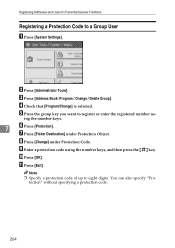
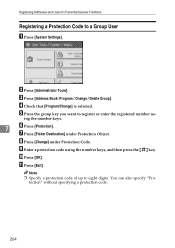
...specify "Protection" without specifying a protection code.
264 Registering Addresses and Users for Facsimile/Scanner Functions
Registering a Protection Code to register or enter the registered number us- E ...Press the group key you want to a Group User
A Press [System Settings].
G Press [Folder Destination] under Protection Code. K Press [Exit].
J Press [OK].
I Enter a protection ...
General Settings Guide - Page 308


... DDNS Configuration (IEEE 1394), 63 Default Printer Language, 188 Default User Name/Password (Send), 72 Delete All Files in Document Server, 81 Delete All Logs, 82 Delete All Stored Print Jobs, 184 Delete All Temporary Print Jobs, 184 Delete Scanner Journal, 196 Deleting a Fax Destination, 224 Deleting a FTP Folder Destination, 245 Deleting a Goup...
General Settings Guide - Page 309


...Transfer / System Settings, 68 Firmware Version, 82 Folder Destination, 235 Folder Transfer Result Report, 130 Font (Date Stamp),...Features, 89
General Settings / Facsimile Features, 119 General Settings / Scanner Features, 195 General Settings / System Settings, 47
H
H.323... System Settings, 58 Internet Fax Settings , 133 Interpreting the configuration page, 182 I/O Buffer, 189 I/O Timeout, 189 IPv4 ...
Security Target - Page 14
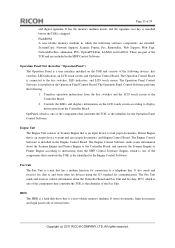
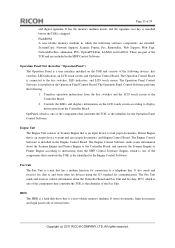
...Support, Scanner, Printer, Fax, RemoteFax, Web Support, Web Uapl,... fax devices using ...Scanner Engine or Printer Engine according to the Controller Board. 2. Controls the LEDs and displays information on the LCD touch screen according to and from the Controller Board. The Engine Control Software is shipped. - It stores documents, login user names and login passwords of 93
and digital...
Security Target - Page 25
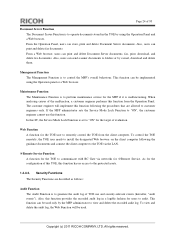
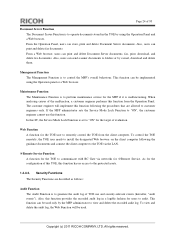
... Server documents. Also, users can be implemented using the Operation Panel and a Web browser.
As for the configuration of the malfunction, a customer engineer performs this ST, the Service Mode Lock Function is malfunctioning. This function can send scanner documents to folders or by the MFP administrator to view and delete the recorded audit log...
Security Target - Page 31
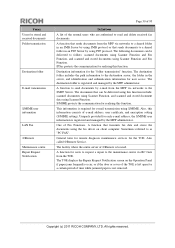
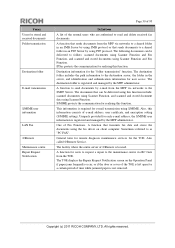
... received fax documents. All rights reserved. A function that sends documents from the MFP via networks to folders: scanned documents using Scanner Function and Fax Function, and scanned and stored documents using S/MIME. The following documents can be delivered to a shared folder in the server, and identification and authentication information for stored and received documents...
Brochure - Page 4


... 100 Most Sustainable Corporations in binders. The Ricoh Aficio MP C3001/ C3501 and MP C4501/C5501 make it easy to manage document distribution...four systems offer optional hole punching. Use these versatile devices to generate an extensive variety of finishing choices.
...them via web browser. Scan-to-Email reaches multiple recipients instantly, while Scan-to-Folder can be configured to share and ...
Brochure - Page 11


... Aficio MP C3001/C3501 and MP C4501/C5501
System Specifications
General Specifications
Specifications for MP C4501/C5501 are the same for
MP C4501A/C5501A except where indicated
Configuration
Desktop Color Laser MFP
Printing Process
Dry Electrostatic Transfer with
Dual Component Magnetic Brush
Development; 4-Drum Method
Scanning Technology 1D Solid Scanning via CCD
Output Speed
MP C3001...
Similar Questions
How Do You Make A Shared Folder From Scanner On A Fax Machine
(Posted by snowJldx3 10 years ago)
How To Configure Share Folder In Ricoh Mp2501sp?
How to configure Share folder in Ricoh Mp2501sp?
How to configure Share folder in Ricoh Mp2501sp?
(Posted by qudratkcs 10 years ago)
How To Set Up Shared Folder In Ricoh Aficio Mp 4000 Scanner?
(Posted by romeo03tulagan 11 years ago)

