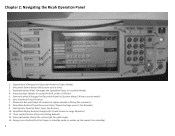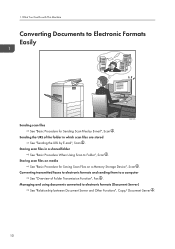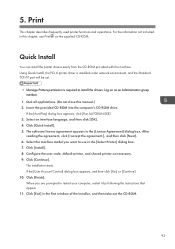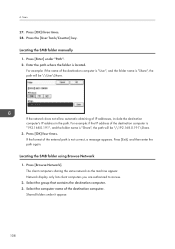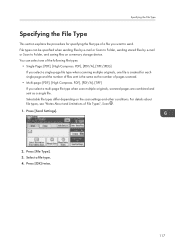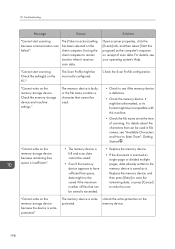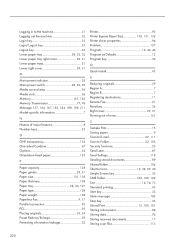Ricoh MP 2501SP Support Question
Find answers below for this question about Ricoh MP 2501SP.Need a Ricoh MP 2501SP manual? We have 3 online manuals for this item!
Question posted by qudratkcs on January 22nd, 2014
How To Configure Share Folder In Ricoh Mp2501sp?
How to configure Share folder in Ricoh Mp2501sp?
Current Answers
Answer #1: Posted by TommyKervz on January 22nd, 2014 10:13 PM
Greetings. Do see page 12 of the pdf resource titled "Manuals" here.
Related Ricoh MP 2501SP Manual Pages
Similar Questions
How To Setup Scanning To Network Shared Folder Aficio Mp 4001
(Posted by goet2bgf 10 years ago)
How To Set Up A Scan To Folder On A Ricoh Color Multifunction Aficio Mp C3500
(Posted by titoRall 10 years ago)