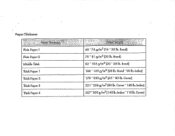Ricoh Aficio MP C2550 Support Question
Find answers below for this question about Ricoh Aficio MP C2550.Need a Ricoh Aficio MP C2550 manual? We have 1 online manual for this item!
Question posted by rbaho on July 25th, 2021
Sc816-16 Error Code
How can I solve the error code SC816-16 Open() Error?Any tips, suggestions and/or fixes would be immensely appreciated,
Current Answers
Answer #1: Posted by techyagent on July 25th, 2021 6:22 PM
Please check this link below:-
https://printcopy.info/?l=en&mod=erc&brand=Ricoh&model=Aficio%20MP401SPF&code=SC816-16
Thanks
Techygirl
Related Ricoh Aficio MP C2550 Manual Pages
Similar Questions
My Copy Machine Aficio Mp2000 The Paper Jam And Show Error Code Ac390 What I Do
my machine aficio 2000 the paper became jam and show error code ac 390 i dont know what i do kindly ...
my machine aficio 2000 the paper became jam and show error code ac 390 i dont know what i do kindly ...
(Posted by sailsayor 10 years ago)
How To Fix Sc400 Error Code ?
how to fix sc400 error code...?
how to fix sc400 error code...?
(Posted by yudhiepurwahyudi 11 years ago)