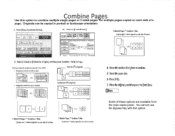Ricoh Aficio MP C2550 Support Question
Find answers below for this question about Ricoh Aficio MP C2550.Need a Ricoh Aficio MP C2550 manual? We have 1 online manual for this item!
Question posted by tariqmohd532 on December 18th, 2019
Error Code Sc 400
Current Answers
Answer #1: Posted by freginold on December 19th, 2019 10:02 AM
Instructions for cleaning the ID sensors can be found at the link below. The article specifies a different model, but the ID sensors are similar (the C2550 only has 3, whereas the C430DN has 5).
https://tech-in-check.blogspot.com/2017/07/how-to-fix-sc400-error-on-ricoh-aficio.html
Answer #2: Posted by Greteltay42 on December 19th, 2019 3:49 AM
Open the side door. Below the image transfer belt unit you will find black plastic frame with two screws. Remove it. After you remove it, you'll see the ID sensor board.Remove all screws and then pull the ID sensor board slowly.No need to remove the connector. Clean the ID sensors with clean cloth moistened by alcohol.
Note: Be careful not to touch the image transfer belt while removing the ID sensor board.
- Causes:R26; Dirty or defective ID sensor R26; Defective ID sensor shutter
- Remedy:1. Check the harness of the ID sensor. 2. Clean or replace the ID sensor. R26; After replacing the ID sensor, input the ID sensor correction coefficient with SP3362-013 and -016. For details, refer to "ID sensor board" in the Replacement and Adjustment section. 3. Check the spring at the PTR unit contact lever. (See "PTR Unit Contact Motor" in the chapter "Replacement and Adjustment".) 4. Replace the BCU. 5. Replace the ITB unit.
Related Ricoh Aficio MP C2550 Manual Pages
Similar Questions
How can I solve the error code SC816-16 Open() Error?Any tips, suggestions and/or fixes would be imm...
hi aficio 3245c when i power on the machines is become ready and i can print a counter page but when...
machine takes lanog time to come to ready,then at same time code out with sc878. Seems to relate to ...
how to fix sc400 error code...?