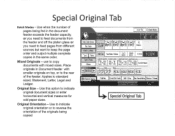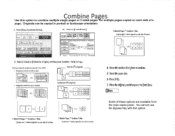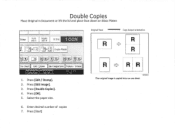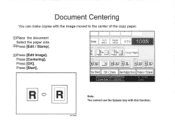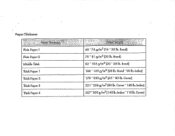Ricoh Aficio MP C2550 Support Question
Find answers below for this question about Ricoh Aficio MP C2550.Need a Ricoh Aficio MP C2550 manual? We have 1 online manual for this item!
Question posted by marionocos on January 21st, 2013
Paper Bypass Error Code Sc508.
How to correct this error.
Current Answers
Answer #1: Posted by freginold on January 21st, 2013 9:09 AM
sc508 on that style machine could be anything from the bypass HP sensor to the bypass motor to the BCU board, or a harness connecting any of those parts. Check the bypass tray for any obstructions or obvious damage, then reset the machine and see if the code comes back. If it does, have a Ricoh technician come out and troubleshoot the problem.
Related Ricoh Aficio MP C2550 Manual Pages
Similar Questions
Sc816-16 Error Code
How can I solve the error code SC816-16 Open() Error?Any tips, suggestions and/or fixes would be imm...
How can I solve the error code SC816-16 Open() Error?Any tips, suggestions and/or fixes would be imm...
(Posted by rbaho 2 years ago)
Ricoh 2020d - Adf Paper Size Error
Have had this given to Scout Troop and have a problem with paper size error using the Auto Document ...
Have had this given to Scout Troop and have a problem with paper size error using the Auto Document ...
(Posted by Adhide 10 years ago)
How To Fix Sc400 Error Code ?
how to fix sc400 error code...?
how to fix sc400 error code...?
(Posted by yudhiepurwahyudi 11 years ago)
Out Of Paper Bypass
I am trying to copy a document and I get the error message: Out of Paper Bypass. There is plenty of ...
I am trying to copy a document and I get the error message: Out of Paper Bypass. There is plenty of ...
(Posted by ChristyBertelson 11 years ago)
What Is The Color Code For A Ricoh Aficio Mp C2551
(Posted by danielleanderson 12 years ago)