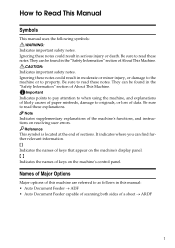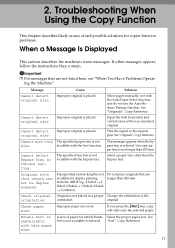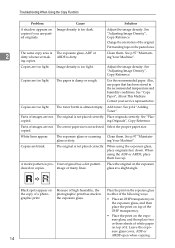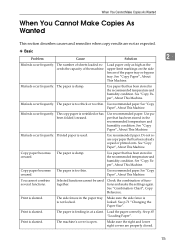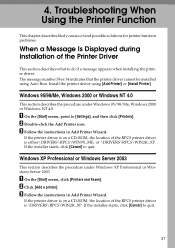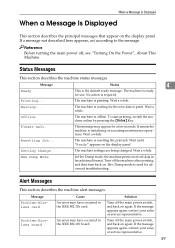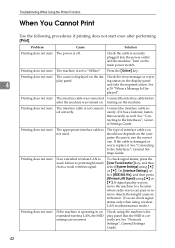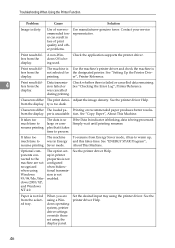Ricoh Aficio MP C2030 Support Question
Find answers below for this question about Ricoh Aficio MP C2030.Need a Ricoh Aficio MP C2030 manual? We have 2 online manuals for this item!
Question posted by dilip86singh on January 20th, 2014
Problem Is Error Z & Massage Disply (see Instruction In Righ Cover To Remove)
The person who posted this question about this Ricoh product did not include a detailed explanation. Please use the "Request More Information" button to the right if more details would help you to answer this question.
Current Answers
Answer #1: Posted by TommyKervz on January 20th, 2014 3:15 AM
Do see the Solution provided here on a similar issue which should be able to hint you as to where you are to start.
Related Ricoh Aficio MP C2030 Manual Pages
Similar Questions
Rpcs Error
Version 3.7.9.3.1Error Type command errorError Info 902900: Unknown CommandRefrence Date 4E 6F 52 65...
Version 3.7.9.3.1Error Type command errorError Info 902900: Unknown CommandRefrence Date 4E 6F 52 65...
(Posted by omcomputerdesign 8 months ago)
Rpcs Error Report
can't print anymore on the C2030: this is the error that I'm getting (error are printed by the machi...
can't print anymore on the C2030: this is the error that I'm getting (error are printed by the machi...
(Posted by chafiklimam 3 years ago)
I Have A Problem ' Error Cs 549' With My Alficio Mp C3500 Printer.
(Posted by cmckuantan 9 years ago)
My Ricoh 200l2 Copier Shown Massage Follow Instruction Right Cover To Removed `b
My ricoh 200L2 copier shown massage FOLLOW INSTRUCTION RIGHT COVER TO REMOVED `B' but no paper jam, ...
My ricoh 200L2 copier shown massage FOLLOW INSTRUCTION RIGHT COVER TO REMOVED `B' but no paper jam, ...
(Posted by fatafatitumi 9 years ago)