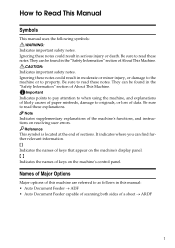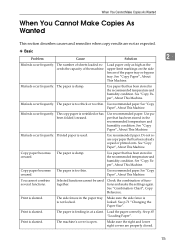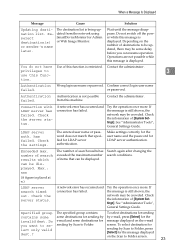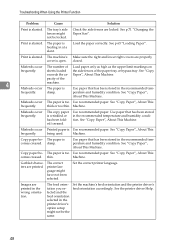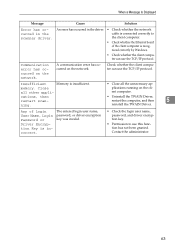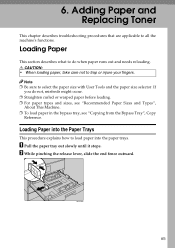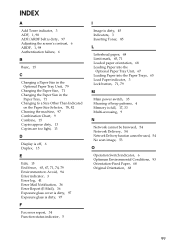Ricoh Aficio MP C2030 Support Question
Find answers below for this question about Ricoh Aficio MP C2030.Need a Ricoh Aficio MP C2030 manual? We have 2 online manuals for this item!
Question posted by omcomputerdesign on September 21st, 2023
Rpcs Error
Current Answers
Answer #1: Posted by SonuKumar on September 22nd, 2023 11:02 AM
There are a few possible reasons for this error:
The printer's firmware is outdated.
The printer is trying to process a corrupted print job.
There is a problem with the printer's hardware, such as the printhead or mainboard.
To troubleshoot the issue, I recommend the following steps:
Update the printer's firmware. You can download the latest firmware from the Ricoh website.
Cancel any pending print jobs. If there is a corrupted print job in the queue, it may be causing the error.
Restart the printer. This may clear any temporary glitches that may be causing the error.
Reset the printer to factory defaults. This will clear all of the printer's settings and may resolve the issue.
If you have tried all of the above steps and the printer is still displaying the error code 902900, you may need to contact Ricoh support for assistance.
Here are some additional tips:
Make sure that you are using the correct print driver for your printer model. You can download the latest print drivers from the Ricoh website.
Try printing from a different computer. If the error occurs on all computers, it is likely a problem with the printer itself.
If you are using a print server, make sure that it is properly configured.
I hope this information is helpful.
Please respond to my effort to provide you with the best possible solution by using the "Acceptable Solution" and/or the "Helpful" buttons when the answer has proven to be helpful.
Regards,
Sonu
Your search handyman for all e-support needs!!
Related Ricoh Aficio MP C2030 Manual Pages
Similar Questions
can't print anymore on the C2030: this is the error that I'm getting (error are printed by the machi...
Hello, have any ideeas? Thanks in advance!
getting a rpcs error report version 3.7.9.31 command error 0001b. no additional information