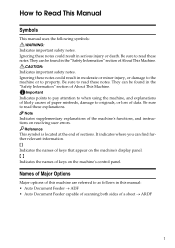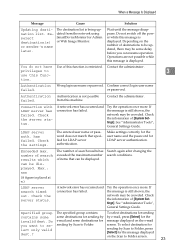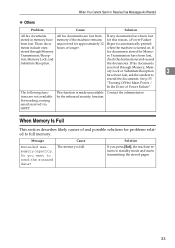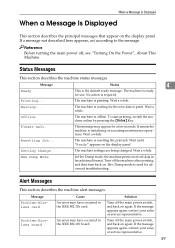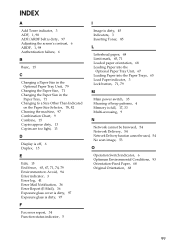Ricoh Aficio MP C2030 Support Question
Find answers below for this question about Ricoh Aficio MP C2030.Need a Ricoh Aficio MP C2030 manual? We have 2 online manuals for this item!
Question posted by chafiklimam on May 19th, 2021
Rpcs Error Report
Current Answers
Answer #1: Posted by techyagent on May 19th, 2021 10:08 AM
http://support.ricoh.com/bb_v1oi/pub_e/oi_view/0001045/0001045419/view/manual/int/0339.htm#:~:text=An%20RPCS%20command%20error%20occurred,the%20printer%20is%20working%20correctly.&text=Check%20the%20connection%20between%20the,the%20data%20is%20functioning%20correctly.
Thanks
Techygirl
Answer #2: Posted by SonuKumar on May 19th, 2021 6:44 PM
https://www.fixya.com/support/t16626837-ricoh_aficio_mp_c2030_rpcs_error_code
http://support.ricoh.com/bb_v1oi/pub_e/oi/0001029/0001029115/VB8437605/B8437605.pdf
http://195.50.207.134/Tehdoc/0118/pdf_dvd/copier/mpc2030/opmanual/c1l_trs.pdf
Please respond to my effort to provide you with the best possible solution by using the "Acceptable Solution" and/or the "Helpful" buttons when the answer has proven to be helpful.
Regards,
Sonu
Your search handyman for all e-support needs!!
Related Ricoh Aficio MP C2030 Manual Pages
Similar Questions
Version 3.7.9.3.1Error Type command errorError Info 902900: Unknown CommandRefrence Date 4E 6F 52 65...
Hi, When one of our users tries to print using locked print, it doesn't work due to error 91.Tried t...
Ricoh Aficio MP C5000 wont print colour for mac 10.10. Please help
getting a rpcs error report version 3.7.9.31 command error 0001b. no additional information