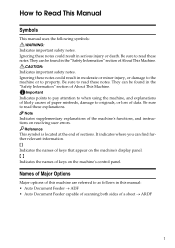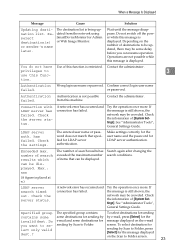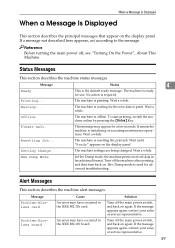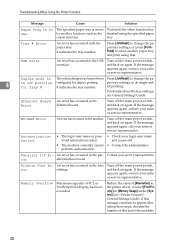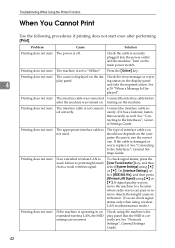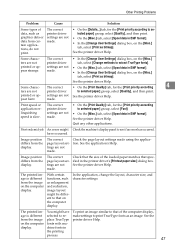Ricoh Aficio MP C2030 Support Question
Find answers below for this question about Ricoh Aficio MP C2030.Need a Ricoh Aficio MP C2030 manual? We have 2 online manuals for this item!
Question posted by areacreativatuc on August 30th, 2021
Error Sc573 In Mp C2030
the printer mp c2030 gives error when its on code sc573. I need help to Know What to do, I dont have the manual. Thank You
Current Answers
Answer #1: Posted by SonuKumar on August 31st, 2021 2:13 AM
https://www.youtube.com/watch?v=J4pCI_bP8iM
https://www.fixya.com/support/t26219632-ihave_error_sc573_ricoh_2030_want_no
Please respond to my effort to provide you with the best possible solution by using the "Acceptable Solution" and/or the "Helpful" buttons when the answer has proven to be helpful.
Regards,
Sonu
Your search handyman for all e-support needs!!
Related Ricoh Aficio MP C2030 Manual Pages
Similar Questions
Ricoh Error Code 400
I can not make more than 3 impressions because a third, the error code 400 is displayed and asks me ...
I can not make more than 3 impressions because a third, the error code 400 is displayed and asks me ...
(Posted by wandjicarlos 6 years ago)
My Printer Has A Error Code Sc397 What It Is
my printers/copiers model no : mp c2030 now it has showing a error code please tell me what to do?
my printers/copiers model no : mp c2030 now it has showing a error code please tell me what to do?
(Posted by wilnavindsouza19 9 years ago)
How To Fix The Error Code Sc548
Richo MPC3500 shows the error code SC548 please help
Richo MPC3500 shows the error code SC548 please help
(Posted by NdofayaT 10 years ago)
My Copy Machine Aficio Mp2000 The Paper Jam And Show Error Code Ac390 What I Do
my machine aficio 2000 the paper became jam and show error code ac 390 i dont know what i do kindly ...
my machine aficio 2000 the paper became jam and show error code ac 390 i dont know what i do kindly ...
(Posted by sailsayor 10 years ago)