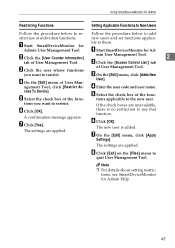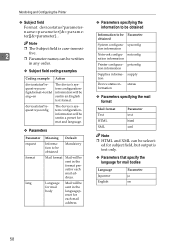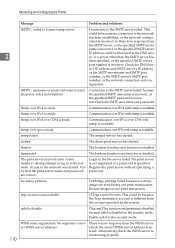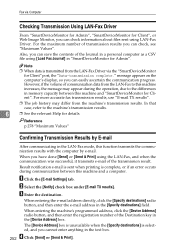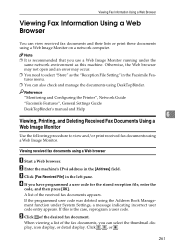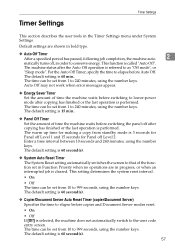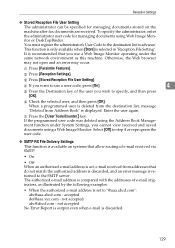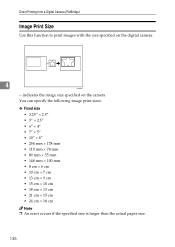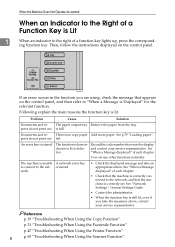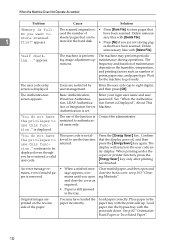Ricoh Aficio MP C3500 Support Question
Find answers below for this question about Ricoh Aficio MP C3500.Need a Ricoh Aficio MP C3500 manual? We have 9 online manuals for this item!
Question posted by NdofayaT on April 2nd, 2014
How To Fix The Error Code Sc548
Richo MPC3500 shows the error code SC548 please help
Current Answers
Answer #1: Posted by freginold on April 2nd, 2014 3:27 PM
Hi, sc548 is a fuser error code. For fuser errors, a service technician must go into the service mode of the copier to reset the code, because of the potential fire hazard if the fuser heats up too much or causes another problem. Even if the code is just a one time occurrence, you will still need to have a service technician reset the code.
Related Ricoh Aficio MP C3500 Manual Pages
Similar Questions
How To Fix Error Sc878-01 Ricoh Aficio Mp C2551
(Posted by NRJohand 9 years ago)
How To Fix Error Code Sc400 Of Ricoh Spc221sf
(Posted by nouhakvps 9 years ago)
Aficio Mp C3500 Printer How To Fix Paper Jam Errors
(Posted by moyz1LadyV 10 years ago)
How To Change User Code Ricoh Aficio Mp C3500 Using Web Interface
(Posted by uhdfdadd 10 years ago)