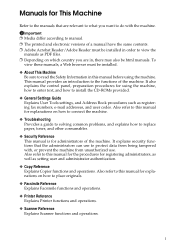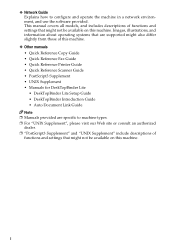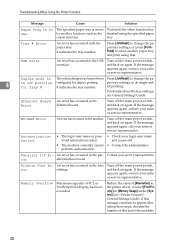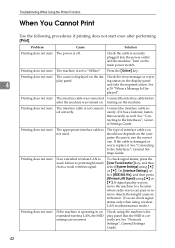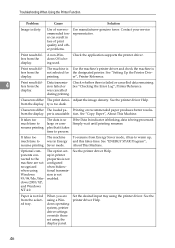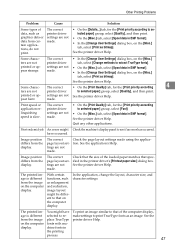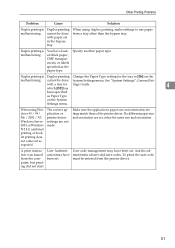Ricoh Aficio MP C2030 Support Question
Find answers below for this question about Ricoh Aficio MP C2030.Need a Ricoh Aficio MP C2030 manual? We have 2 online manuals for this item!
Question posted by wilnavindsouza19 on August 11th, 2014
My Printer Has A Error Code Sc397 What It Is
my printers/copiers model no : mp c2030 now it has showing a error code please tell me what to do?
Current Answers
Answer #1: Posted by TommyKervz on August 12th, 2014 5:05 AM
Try the solution on the link
http://www.fixya.com/support/t12740279-ricoh_c2500_error_code_sc397
Or service manual below
http://www.scribd.com/mobile/doc/211838270?width=480
http://www.fixya.com/support/t12740279-ricoh_c2500_error_code_sc397
Or service manual below
http://www.scribd.com/mobile/doc/211838270?width=480
Related Ricoh Aficio MP C2030 Manual Pages
Similar Questions
Ricoh Error Code 400
I can not make more than 3 impressions because a third, the error code 400 is displayed and asks me ...
I can not make more than 3 impressions because a third, the error code 400 is displayed and asks me ...
(Posted by wandjicarlos 6 years ago)
Ricoh Mp 4001 Printer/copier.
My printer/copier is not working and is in need of a replacement cleaning web. how can I perform thi...
My printer/copier is not working and is in need of a replacement cleaning web. how can I perform thi...
(Posted by wspears 8 years ago)
What Driver Installs Ricoh Aficio Mp C2050 Printer/copier/scanner On Windows 7.
(Posted by ceche 10 years ago)
Error Code Ricoh 2030 Model
hi my printer ricoh 2030 show error sc 878 how to remove this error code pls tell
hi my printer ricoh 2030 show error sc 878 how to remove this error code pls tell
(Posted by sujitsinha007 10 years ago)