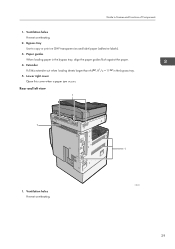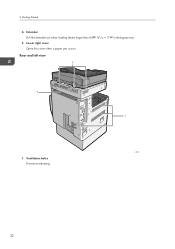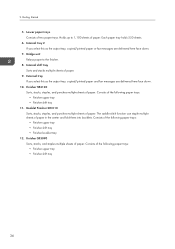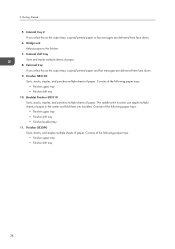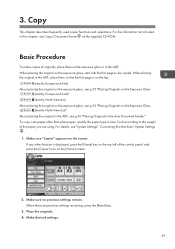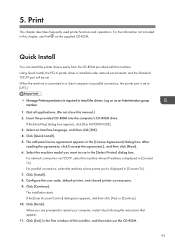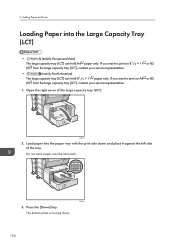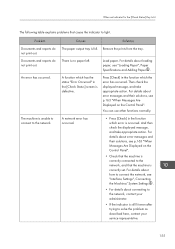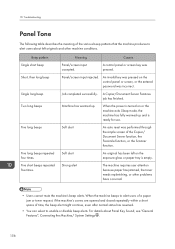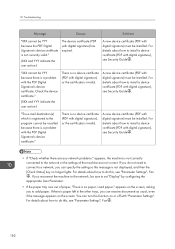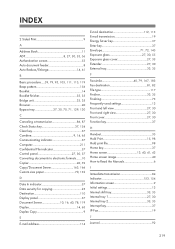Ricoh Aficio MP 5002 Support Question
Find answers below for this question about Ricoh Aficio MP 5002.Need a Ricoh Aficio MP 5002 manual? We have 3 online manuals for this item!
Question posted by pradeesh29 on August 5th, 2014
Frequent Paper Jam In Mp 5002,
if bridge unit is connected half paper will come out and if not after release of paper machine will run for sometime and jam indication will come. if you open and close the right door also it will not clear.
Current Answers
Related Ricoh Aficio MP 5002 Manual Pages
Similar Questions
Ricoh Aficio Mp 5002 Printer Can't Print/scan/fax, Only Photocopy...
Hi all, previously i have posted this question.https://www.helpowl.com/q/Ricoh/AficioMP5002/Troub......
Hi all, previously i have posted this question.https://www.helpowl.com/q/Ricoh/AficioMP5002/Troub......
(Posted by 2guardian4 7 years ago)
Where Is The Bypass Tray Location For A Ricoh Aficio Mp 5002 Pcl 5e
(Posted by mazelilis 9 years ago)
Ricoh Aficio Mp C2550 Scanning Unit.
The result of a scanned document is very dull in color compared to the printed document. Why is it t...
The result of a scanned document is very dull in color compared to the printed document. Why is it t...
(Posted by marionocos 11 years ago)