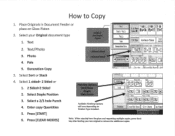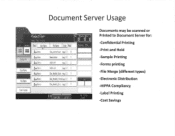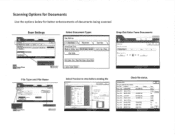Ricoh Aficio MP C2550 Support Question
Find answers below for this question about Ricoh Aficio MP C2550.Need a Ricoh Aficio MP C2550 manual? We have 1 online manual for this item!
Question posted by marionocos on January 3rd, 2013
Ricoh Aficio Mp C2550 Scanning Unit.
The result of a scanned document is very dull in color compared to the printed document. Why is it that scanned copy not almost the same as the original document.
Current Answers
Answer #1: Posted by freginold on January 3rd, 2013 9:48 AM
A copy of an image, whether scanned or printed, will never be exactly as good as the original. However, if there is a significant difference in quality, you may need to have your device's optics cleaned (glass, mirrors, etc.). You can also try playing around with the density settings to get a darker or more visible scan.
Related Ricoh Aficio MP C2550 Manual Pages
Similar Questions
Aficio Mp C3002 How Do You Get 2 Sided To 1 Sided Copies
(Posted by kaiyotamigu 10 years ago)
My Aficio Mp C4000 With Sr3000 Finisher Does Not Staple Printing (yes Copying)
If I make copies, staple is present, but not if I print
If I make copies, staple is present, but not if I print
(Posted by aabulafia 10 years ago)
How Do You Scan With A Ricoh Aficio Mp C2550
(Posted by killaCfishe 10 years ago)
Reset Administrator Password Ricoh Aficio Mp C2550?
Hi guys,I bought a second hand Ricoh Aficio MP C2550 and I need to reset the administrator password,...
Hi guys,I bought a second hand Ricoh Aficio MP C2550 and I need to reset the administrator password,...
(Posted by alemazz 11 years ago)