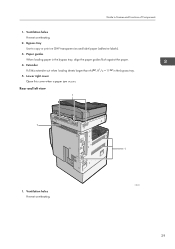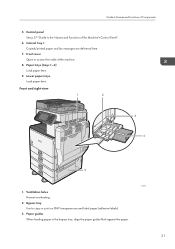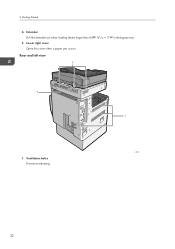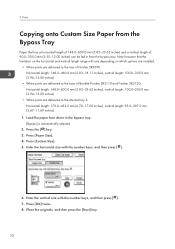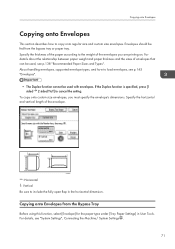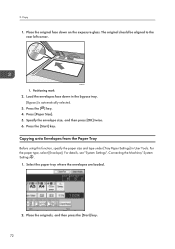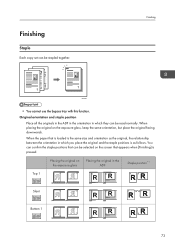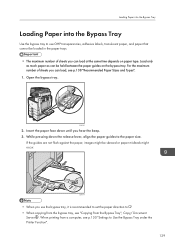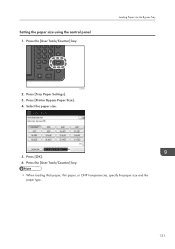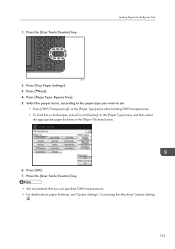Ricoh Aficio MP 5002 Support Question
Find answers below for this question about Ricoh Aficio MP 5002.Need a Ricoh Aficio MP 5002 manual? We have 3 online manuals for this item!
Question posted by mazelilis on August 28th, 2014
Where Is The Bypass Tray Location For A Ricoh Aficio Mp 5002 Pcl 5e
The person who posted this question about this Ricoh product did not include a detailed explanation. Please use the "Request More Information" button to the right if more details would help you to answer this question.
Current Answers
Answer #1: Posted by freginold on October 3rd, 2014 9:00 AM
The bypass tray is located on the right side of the MP 5002. It is the fold-out tray on the right side.
Related Ricoh Aficio MP 5002 Manual Pages
Similar Questions
Ricoh Aficio Mp 5002 Printer Can't Print/scan/fax, Only Photocopy...
Hi all, previously i have posted this question.https://www.helpowl.com/q/Ricoh/AficioMP5002/Troub......
Hi all, previously i have posted this question.https://www.helpowl.com/q/Ricoh/AficioMP5002/Troub......
(Posted by 2guardian4 7 years ago)
Ricoh Aficio Mp 5002 Pcl 5e Wont Print Over Network
(Posted by BYRmy11 9 years ago)
Where Is The Bypass Tray Located On A Ricoh Aficio Mp C2000?
(Posted by carollanec21fsr 11 years ago)