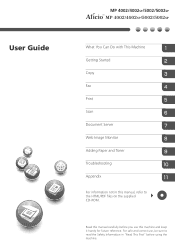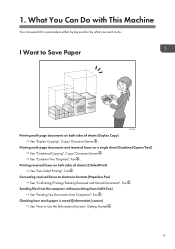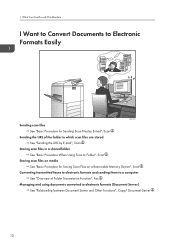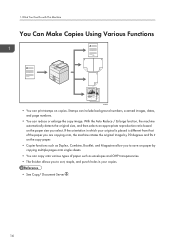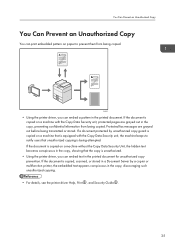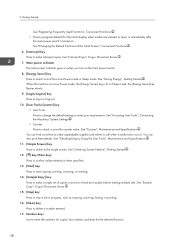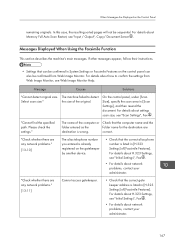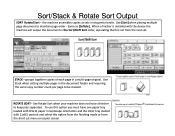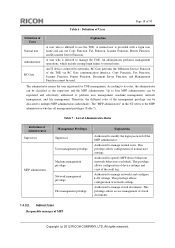Ricoh Aficio MP 5002 Support Question
Find answers below for this question about Ricoh Aficio MP 5002.Need a Ricoh Aficio MP 5002 manual? We have 3 online manuals for this item!
Question posted by pinrwh on August 31st, 2014
How Much Is A Aficio Mp 5002 Copy Machine
The person who posted this question about this Ricoh product did not include a detailed explanation. Please use the "Request More Information" button to the right if more details would help you to answer this question.
Current Answers
Answer #1: Posted by freginold on October 3rd, 2014 9:00 AM
The price can vary a lot, depending on who you buy from, whether or not you get a service plan, and what options you get with the copier. Right now on Amazon, there is a MP 5002 listed for $5,999.00, and another MP 5002 listed for $8,500.00.
Related Ricoh Aficio MP 5002 Manual Pages
Similar Questions
Ricoh Aficio Mp 5002 Printer Can't Print/scan/fax, Only Photocopy...
Hi all, previously i have posted this question.https://www.helpowl.com/q/Ricoh/AficioMP5002/Troub......
Hi all, previously i have posted this question.https://www.helpowl.com/q/Ricoh/AficioMP5002/Troub......
(Posted by 2guardian4 7 years ago)
How To Enter An Email Address On A Ricoh Mp 2851 Copy Machine Scanner
(Posted by nadjfu 10 years ago)