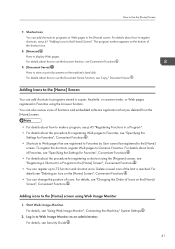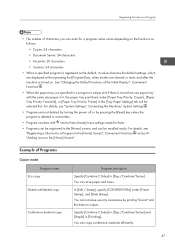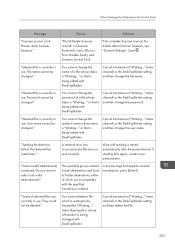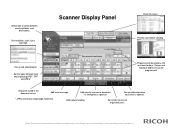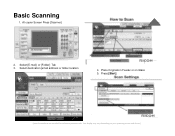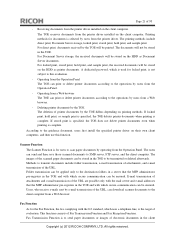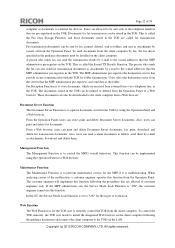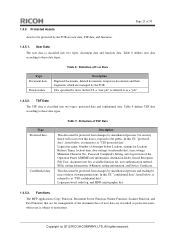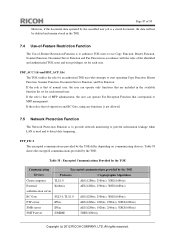Ricoh Aficio MP 5002 Support Question
Find answers below for this question about Ricoh Aficio MP 5002.Need a Ricoh Aficio MP 5002 manual? We have 3 online manuals for this item!
Question posted by myramorales on March 24th, 2014
How Do I Delete Preset Emails From The Scanner ?
The person who posted this question about this Ricoh product did not include a detailed explanation. Please use the "Request More Information" button to the right if more details would help you to answer this question.
Current Answers
Answer #1: Posted by freginold on March 24th, 2014 8:55 AM
Hi, here are instructions for deleting a preset email:
- How to delete an address book entry from a Ricoh Aficio MP series copier
Related Ricoh Aficio MP 5002 Manual Pages
Similar Questions
Scanner/printer Icon Not Found On Ricoh Aficio 5002 Control Panel
I have a Ricoh Aficio MP5002 printer at my workplace. However, it only has a copier icon. I know tha...
I have a Ricoh Aficio MP5002 printer at my workplace. However, it only has a copier icon. I know tha...
(Posted by 2guardian4 7 years ago)
How To Delete An Email Address On Ricoh Aficio Mp C3001
(Posted by luisfcwpr 9 years ago)
How To Delete An Email Address From Ricoh Aficio 5000
(Posted by colojw 10 years ago)