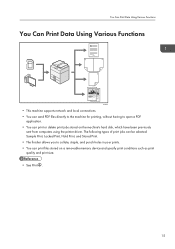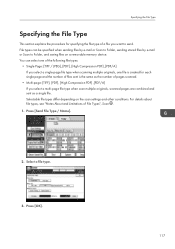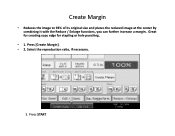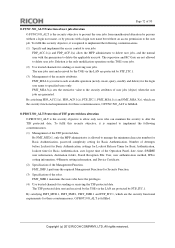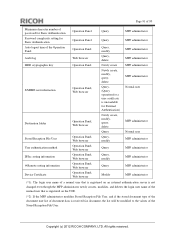Ricoh Aficio MP 5002 Support Question
Find answers below for this question about Ricoh Aficio MP 5002.Need a Ricoh Aficio MP 5002 manual? We have 3 online manuals for this item!
Question posted by thomasmixon on April 14th, 2016
Creating Brochures
Is it possible to create (actually, I mean staple) a three page (double-side) brochure on this machine? I know how to print the pages in the order I need, but can I staple the pages in the middle where I can then fold and create a brochure?
Current Answers
Answer #1: Posted by freginold on April 15th, 2016 3:35 AM
In order to make a booklet (folded and stapled in the middle) you would need the booklet finisher installed. For the MP 5002, the booklet finisher model is the SR3110 (D637).
Related Ricoh Aficio MP 5002 Manual Pages
Similar Questions
Ricoh Aficio Mp 5002 Printer Can't Print/scan/fax, Only Photocopy...
Hi all, previously i have posted this question.https://www.helpowl.com/q/Ricoh/AficioMP5002/Troub......
Hi all, previously i have posted this question.https://www.helpowl.com/q/Ricoh/AficioMP5002/Troub......
(Posted by 2guardian4 7 years ago)
Ricoh Aficio Mp C5000 Pcl 6 How To Staple From Mac Os
(Posted by esmatdanlan 10 years ago)