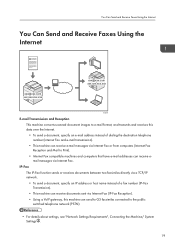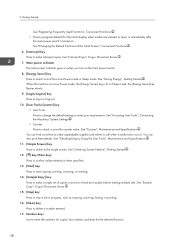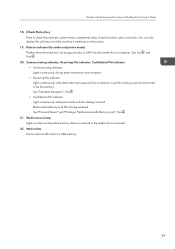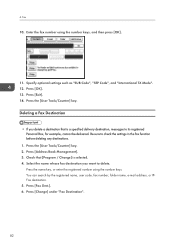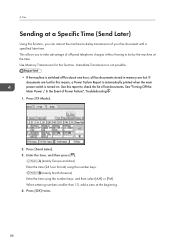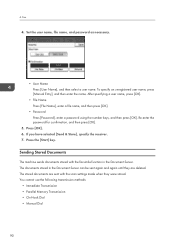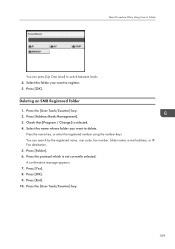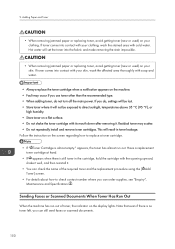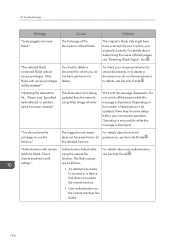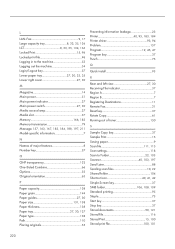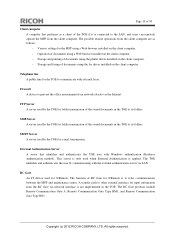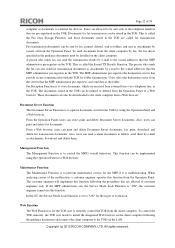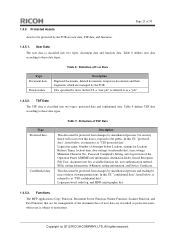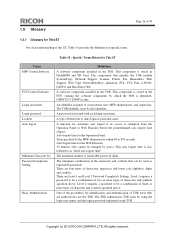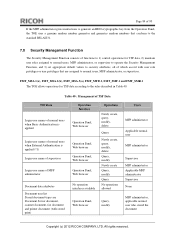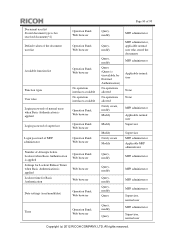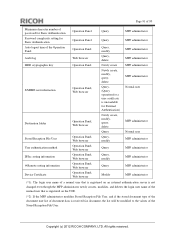Ricoh Aficio MP 5002 Support Question
Find answers below for this question about Ricoh Aficio MP 5002.Need a Ricoh Aficio MP 5002 manual? We have 3 online manuals for this item!
Question posted by Holet on April 18th, 2014
Aticio 5002 How To Store Fax Number
The person who posted this question about this Ricoh product did not include a detailed explanation. Please use the "Request More Information" button to the right if more details would help you to answer this question.
Current Answers
Answer #1: Posted by freginold on May 14th, 2014 4:39 PM
Hi, this article shows you step-by-step how to add a fax destination:
- How to add a fax destination to a Ricoh Aficio MP series copier
Related Ricoh Aficio MP 5002 Manual Pages
Similar Questions
Ricoh Aficio Mp 5002 Printer Can't Print/scan/fax, Only Photocopy...
Hi all, previously i have posted this question.https://www.helpowl.com/q/Ricoh/AficioMP5002/Troub......
Hi all, previously i have posted this question.https://www.helpowl.com/q/Ricoh/AficioMP5002/Troub......
(Posted by 2guardian4 7 years ago)
How To Store Fax Number In Ricoh Aficio Mp 5000
(Posted by Tamcrrick 9 years ago)
How To Delete A Stored Fax Number From An Aficio Copier
(Posted by badMuddp 9 years ago)
Address Book
How do I add phone numbers to the address book? Have a aficio mp 5002 and trying to set up the fax p...
How do I add phone numbers to the address book? Have a aficio mp 5002 and trying to set up the fax p...
(Posted by Anonymous-88672 11 years ago)