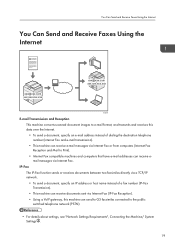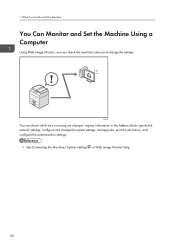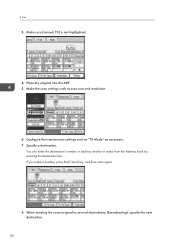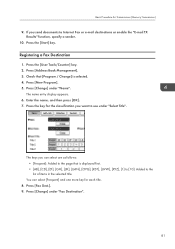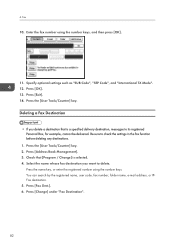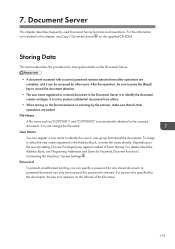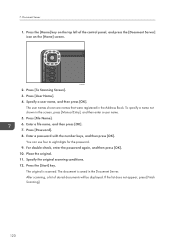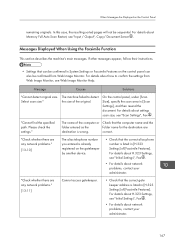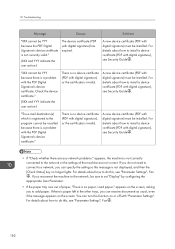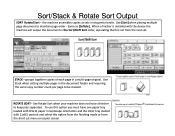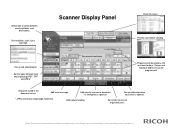Ricoh Aficio MP 5002 Support Question
Find answers below for this question about Ricoh Aficio MP 5002.Need a Ricoh Aficio MP 5002 manual? We have 3 online manuals for this item!
Question posted by Anonymous-88672 on December 12th, 2012
Address Book
How do I add phone numbers to the address book? Have a aficio mp 5002 and trying to set up the fax part.
Current Answers
Answer #1: Posted by freginold on December 13th, 2012 4:33 AM
Hi, to add a fax number:
- Press User Tools/Counter
- Select System Settings
- Select the Administrator Tools tab
- Select Address Book Management
- Select New Program
- Choose a display name to go with the number
- Select the Fax tab
- Enter the fax number
- Select OK to save the new entry
Repeat the last five steps for each new fax number.
- Press User Tools/Counter
- Select System Settings
- Select the Administrator Tools tab
- Select Address Book Management
- Select New Program
- Choose a display name to go with the number
- Select the Fax tab
- Enter the fax number
- Select OK to save the new entry
Repeat the last five steps for each new fax number.
Related Ricoh Aficio MP 5002 Manual Pages
Similar Questions
How To Add A Number To The Fax Address Book Into A Ricoh Aficio Mp 5001
(Posted by kmrober 9 years ago)
How To Change Address Book Display On Ricoh 5002
(Posted by tennajtu 10 years ago)
How Do I Add A Sender's Name To The Address Book?
i have already added a name to the address book but how do i add the same name as the sender name?
i have already added a name to the address book but how do i add the same name as the sender name?
(Posted by danawheeler 10 years ago)