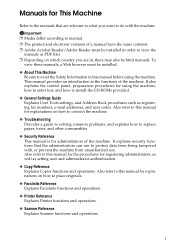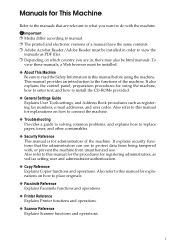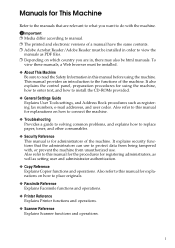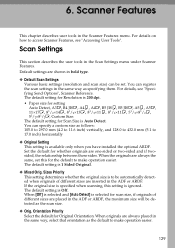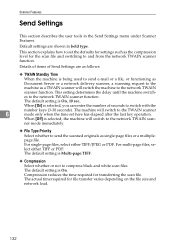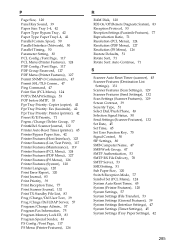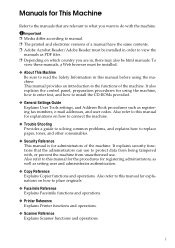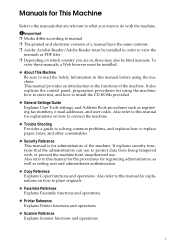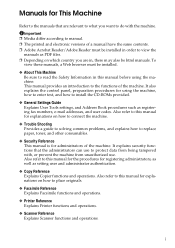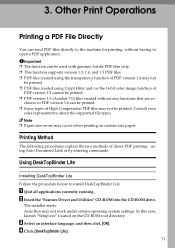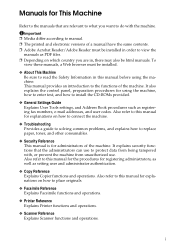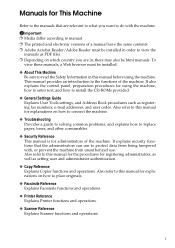Ricoh Aficio MP 1600 Support Question
Find answers below for this question about Ricoh Aficio MP 1600.Need a Ricoh Aficio MP 1600 manual? We have 8 online manuals for this item!
Question posted by detailplus on April 30th, 2013
Scanner Settings
How do I set the scanner default to scan as PDF file? I can set it once, but always goes back to scanning docs as TIFF files.
Current Answers
Related Ricoh Aficio MP 1600 Manual Pages
Similar Questions
How To Reset Scanner Setting To Default Aficio Mp 161
(Posted by wicalan 9 years ago)
How To Install Scanner Ricoh Aficio 1600 Pcl Mp
(Posted by peppeasadal 9 years ago)
Aficio Mp C2051 Set Default Scan Settings To Scan Black And White
Aficio MP C2051how so i set default scan settings to scan black and white
Aficio MP C2051how so i set default scan settings to scan black and white
(Posted by myates16443 9 years ago)