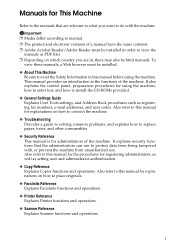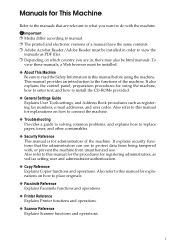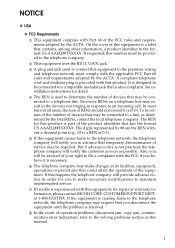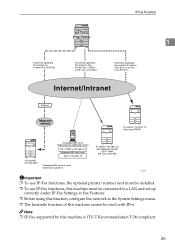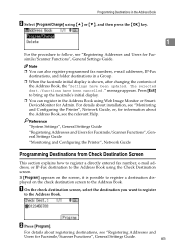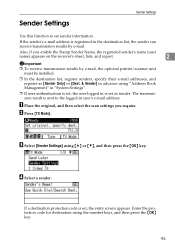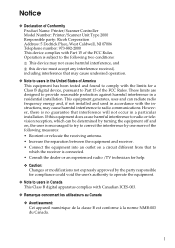Ricoh Aficio MP 1600 Support Question
Find answers below for this question about Ricoh Aficio MP 1600.Need a Ricoh Aficio MP 1600 manual? We have 8 online manuals for this item!
Question posted by peppeasadal on September 11th, 2014
How To Install Scanner Ricoh Aficio 1600 Pcl Mp
The person who posted this question about this Ricoh product did not include a detailed explanation. Please use the "Request More Information" button to the right if more details would help you to answer this question.
Current Answers
Related Ricoh Aficio MP 1600 Manual Pages
Similar Questions
How To Enable Duplex Printing With The Ricoh Aficio Mp 1600 Pcl 6 Printer
(Posted by danieKa 10 years ago)
Installation Scanner Driver Ricoch Fx16_aficio
hi how do install scanner driver Ricoch FX16_Aficio on windows 7? please help me thank you
hi how do install scanner driver Ricoch FX16_Aficio on windows 7? please help me thank you
(Posted by azamy20 11 years ago)