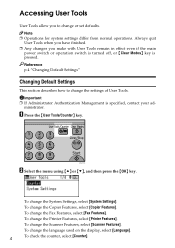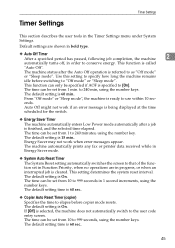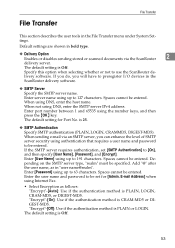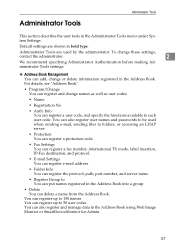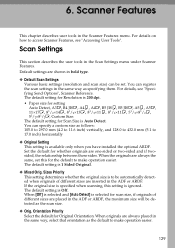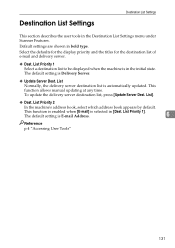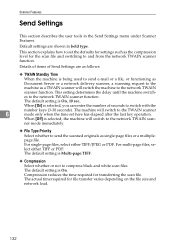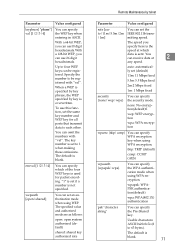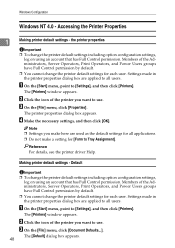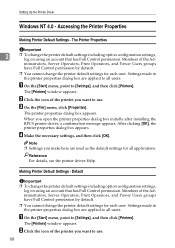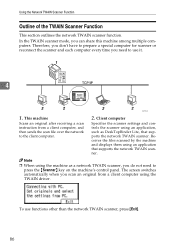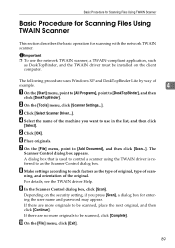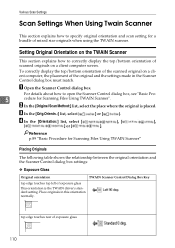Ricoh Aficio MP 1600 Support Question
Find answers below for this question about Ricoh Aficio MP 1600.Need a Ricoh Aficio MP 1600 manual? We have 8 online manuals for this item!
Question posted by wicalan on October 9th, 2014
How To Reset Scanner Setting To Default Aficio Mp 161
The person who posted this question about this Ricoh product did not include a detailed explanation. Please use the "Request More Information" button to the right if more details would help you to answer this question.
Current Answers
Related Ricoh Aficio MP 1600 Manual Pages
Similar Questions
How To Change Scanner Settings On Aficio C4502a
(Posted by Carjb999 10 years ago)
How To Change Default Settings On Aficio Mp C5502
(Posted by molmor 10 years ago)
Scanner Settings
How do I set the scanner defaultto scan as PDF file? I can set it once, but always goes back to scan...
How do I set the scanner defaultto scan as PDF file? I can set it once, but always goes back to scan...
(Posted by detailplus 11 years ago)
Ricoh Aficio Mp 1600 Le Multifunctional
please get me driver for ricoh aficio MP 1600 le multifunctional
please get me driver for ricoh aficio MP 1600 le multifunctional
(Posted by sampathkumark74 11 years ago)