Ricoh Aficio MP 1600 Support Question
Find answers below for this question about Ricoh Aficio MP 1600.Need a Ricoh Aficio MP 1600 manual? We have 8 online manuals for this item!
Question posted by mlnahippi on April 4th, 2014
How To Set Up Aficio Mp 1600 To Scan
The person who posted this question about this Ricoh product did not include a detailed explanation. Please use the "Request More Information" button to the right if more details would help you to answer this question.
Current Answers
There are currently no answers that have been posted for this question.
Be the first to post an answer! Remember that you can earn up to 1,100 points for every answer you submit. The better the quality of your answer, the better chance it has to be accepted.
Be the first to post an answer! Remember that you can earn up to 1,100 points for every answer you submit. The better the quality of your answer, the better chance it has to be accepted.
Related Ricoh Aficio MP 1600 Manual Pages
Copy Reference - Page 2


... in, certain units may be available in this manual. (For details, see "Machine Types", About This Machine.) • Type 1: 9016/DSm716/LD316/Aficio MP 1600 • Type 2: 9021d/DSm721d/LD320d/Aficio MP 2000 Certain types might not be optional.
If you are employed in some countries. Do not copy or print any questions concerning the...
Copy Reference - Page 20
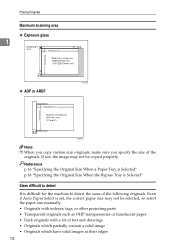
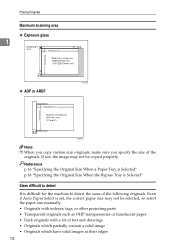
...the Bypass Tray is Selected"
Sizes difficult to detect the sizes of the
originals. Placing Originals
Maximum scanning area ❖ Exposure glass
1
❖ ADF or ARDF
CP01AEE
ARB051S
Note ❒ When ... following originals. Even if Auto Paper Select is difficult for the machine to detect
It is set, the correct paper size may not be selected, so select the paper size manually. •...
Copy Reference - Page 25


...from being fed at once, fan the originals before
placing them in the ADF or ARDF. ❒ Set the originals squarely.
15 Doing so may cause a malfunction. Do not stack originals beyond the limit ... size.
The first page should be sure not to detect the size of the scanned image incorrectly or display a paper misfeed message.
Placing Originals
A Adjust the document guide to block ...
Copy Reference - Page 76


Operating Instructions Copy Reference
Type for 9016/DSm716/LD316/Aficio MP 1600 Type for 9021d/DSm721d/LD320d/Aficio MP 2000 EN USA B843-7550
Facsimile Reference - Page 56


... You have about 60 seconds (10 seconds for starts being scanned. Adjust the settings for each page before the page you
want to scan with different settings. Depending on what time the scan settings are adjusted, the settings may not be placed on the exposure glass when mixing
scan settings for a multiple page original.
❖ When placing originals on...
General Settings Guide - Page 2


... might result in this manual might not be optional. Depending on the operation and use of this manual. • Type 1: Type for 9016/DSm716/LD316/Aficio MP 1600 • Type 2: Type for direct, indirect, special, incidental, or consequential damages as a result of the machines do not appear in some countries. For details, please...
General Settings Guide - Page 5


... 802.11b (Wireless LAN) Interface 12
Network Settings 15 Settings Required to Use the Printer/LAN-Fax 15 Settings Required to Use Internet Fax 17 Settings Required to Use E-mail Function 20 Settings Required to Use Scan to Folder Function 23 Settings Required to Use the Network Delivery Scanner 25 Settings Required to Use Network TWAIN Scanner 27...
General Settings Guide - Page 31
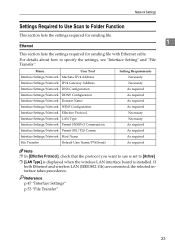
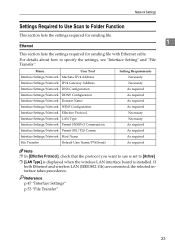
... file.
1
Ethernet
This section lists the settings required for sending file with Ethernet cable.
Reference p.47 "Interface Settings" p.53 "File Transfer"
23 Interface Settings/Network Permit SSL/TLS Comm.
Network Settings
Settings Required to Use Scan to specify the settings, see "Interface Setting" and "File Transfer". Interface Settings/Network Host Name
File Transfer
Default User...
General Settings Guide - Page 61
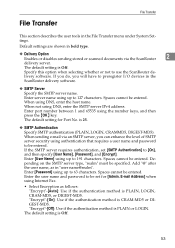
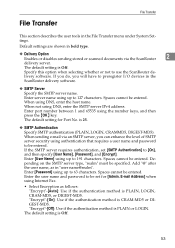
... be entered. Spaces cannot be entered. Enter [Password] using up to be set [SMTP Authentication] to preregister I/O devices in "user name@realm".
If you do, you can enhance the level of...user tools in bold type.
❖ Delivery Option Enables or disables sending stored or scanned documents via an SMTP server, you will have to [On], and then specify [User Name...
General Settings Guide - Page 293
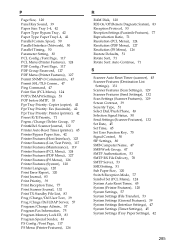
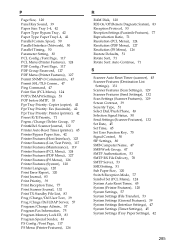
... Menu), 126 Restore Defaults, 51 Rotate Sort, 71 Rotate Sort: Auto Continue, 71
S
Scanner Auto Reset Timer (scanner), 45 Scanner Features (Destination List
Settings), 131 Scanner Features (Scan Settings), 129 Scanner Features (Send Settings), 132 Scan Settings (Scanner Features), 129 Screen Contrast, 39 Security Type, 51 Select Dial/Push Phone, 83 Selection Signal Status, 50 Send...
Network Guide - Page 40


...
Display all print files.
3. Address Book
User information can configure various machine settings.
2
1. This button is completed. Home
The [Status], [Device Info], and [Counter] tab are displayed on the work area.
2. ASC008S
4.
Details of the tab menu are displayed. Reset Device
Click to reset current print jobs and print jobs in queue. Reset...
Network Guide - Page 42
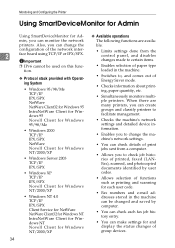
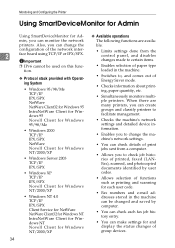
...SmartDeviceMonitor for Admin, you to check job histories of printed, faxed (LANFax), scanned, and photocopied documents identified by computer.
• You can check each user ...can change the machine's network settings.
• You can create groups and classify printers to facilitate management.
• Checks the machine's network settings and detailed device information.
• Enables you...
Network Guide - Page 43
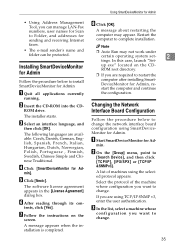
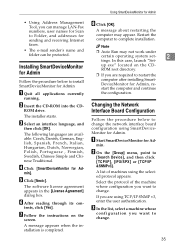
...instructions on the CD- Restart the computer to
[Search Device], and then click [TCP/IP], [IPX/SPX] or [TCP/IP &SNMPv3]. In this case, launch "Set-
A Start SmartDeviceMonitor for Admin
A Quit all applications ...8226; The e-mail sender's name and folder can manage LAN-Fax numbers, user names for Scan to Folder, and addresses for Ad- F After reading through its con- Select the protocol of...
Printer Reference - Page 7


...Dsm716/LD316/Aficio MP 1600 9021d/Dsm721d/LD320d/Aficio MP 2000 Responsible party: Ricoh Corporation Address: 5 Dedrick Place, West Caldwell, NJ 07006 Telephone number: 973-882-2000 This device complies ...is subject to provide reasonable protection against harmful interference in a particular installation. This device may cause harmful interference to meet FCC emission limits. B An AC adapter ...
Printer Reference - Page 84


...set
appear clearly.
78 The pattern and text you have set
is copied, scanned,
or stored in the [Text:] box. Other Print Operations
Using [Mask type:]
You can set only [Text:], but [Mask type:] and [Text:] must be set...You can embed patterns and text in a document by setting in the printer driver to prevent unauthorized copying.
3
❖ Setting [Mask type:] in the printer driver • ...
Scanner Reference - Page 95
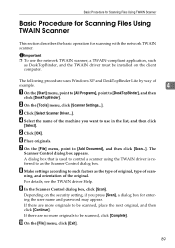
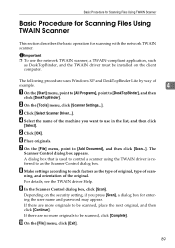
... scanner, a TWAIN-compliant application, such
as the type of original, type of the machine you want to be installed on the security setting, if you press [Scan], a dialog box for scanning with the network TWAIN scanner. The following procedure uses Windows XP and DeskTopBinder Lite by way of the original. E Click [OK].
G On...
Scanner Reference - Page 125


... select for sending by e-mail
Number of destinations you the maximum values of user name charac- 64 alphanumeric charac-
-
You can 32 set for sending by Scan to Folder function settings. Sendable file size
8.75 MB per file
-
Item
Maximum value
Comments
Number of 50 directly entered destinations, including LDAP search-retrieved destinations...
Scanner Reference - Page 128


...displays, 5 CSV file, 10, 45 Custom size, 96
D
Delivering scan files, 71, 76 Delivery server, 71 Density, 109 DeskTopBinder Lite,...54 FTP, 41, 62 Functions, 3
I
Image Density, 109 Install, 73, 88 I/O device, 72
J
Job Information, 6
L
LDAP server, 9
M
Manual Entry E-mail address, 22... 119
O
Options, 91 Original Orientation, 92, 98 Original Setting, 94 Original type, 108
P
PDF, 103 changing security ...
Troubleshooting - Page 2


... are subject to the inch version. For details about power source, see "Machine Types", About This Machine.) • Type 1: 9016/DSm716/LD316/Aficio MP 1600 • Type 2: 9021d/DSm721d/LD320d/Aficio MP 2000 Certain types might result in , certain units may be sure to connect the power cord to a power source as a result of handling...
Similar Questions
How To Configure Ricoh Aficio Mp C4500 Scan To Desktop Settings
(Posted by thomlgcl 10 years ago)
How To Set Up Ricoh Aficio Mp 4000 Scan To Email
(Posted by tvinoiup 10 years ago)
Ricoh Aficio Mp 1600 Le Multifunctional
please get me driver for ricoh aficio MP 1600 le multifunctional
please get me driver for ricoh aficio MP 1600 le multifunctional
(Posted by sampathkumark74 11 years ago)
How Do I Reset Ricoh Aficio Mp 1600 For Defaut Settings?
(Posted by Nunogbrito 11 years ago)


