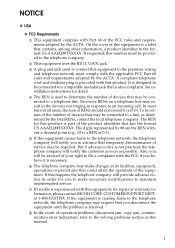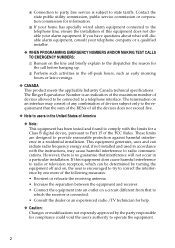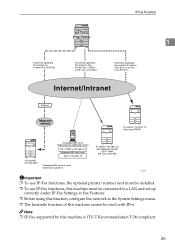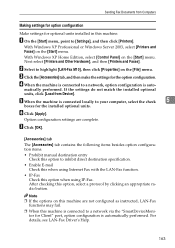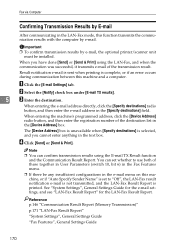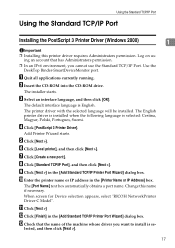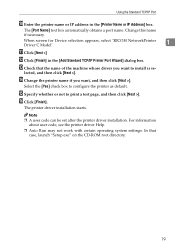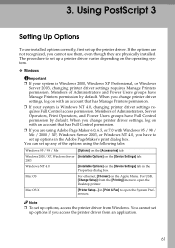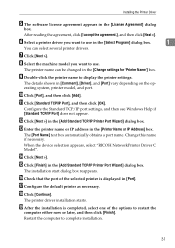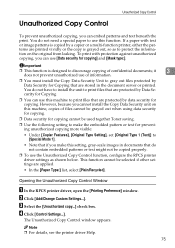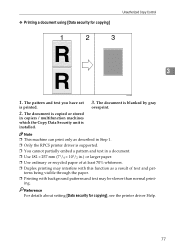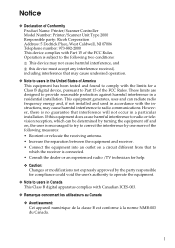Ricoh Aficio MP 1600 Support Question
Find answers below for this question about Ricoh Aficio MP 1600.Need a Ricoh Aficio MP 1600 manual? We have 8 online manuals for this item!
Question posted by barnesKulu on August 6th, 2014
Ricoh Aficio 1600 How To Install Drum Unit
The person who posted this question about this Ricoh product did not include a detailed explanation. Please use the "Request More Information" button to the right if more details would help you to answer this question.
Current Answers
Related Ricoh Aficio MP 1600 Manual Pages
Similar Questions
Drum Unit 2 Perchantage Of Richo Machine Sp1200s
my richo machine drum unit is 2 perchantage but how can increase the drum perchantage my richo machi...
my richo machine drum unit is 2 perchantage but how can increase the drum perchantage my richo machi...
(Posted by rameshsamadder 9 years ago)
How To Install Scanner Ricoh Aficio 1600 Pcl Mp
(Posted by peppeasadal 9 years ago)
What Is The Price For The Drum Unit In United States Dollars?
How much will the drum unit cost?
How much will the drum unit cost?
(Posted by shirleybarclay 11 years ago)