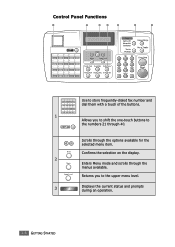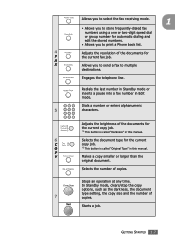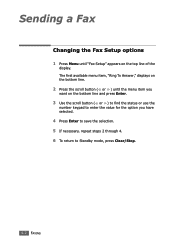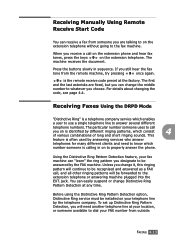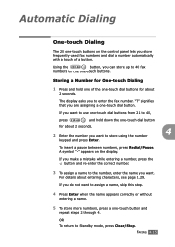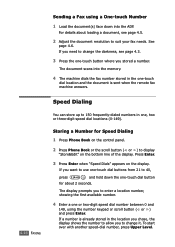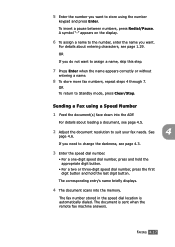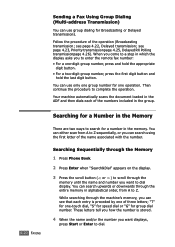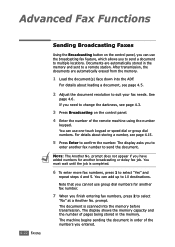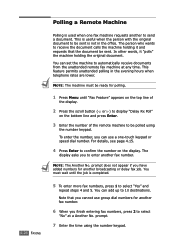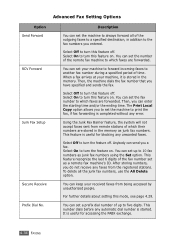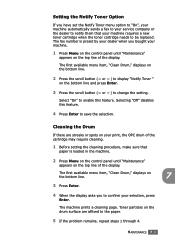Ricoh 2210L Support Question
Find answers below for this question about Ricoh 2210L - FAX B/W Laser.Need a Ricoh 2210L manual? We have 1 online manual for this item!
Question posted by cabinetpakmn on October 29th, 2013
How Do I Change A Programmed Fax Number?
I need to change a programmed one touch fax number, please advise
Current Answers
Answer #1: Posted by freginold on November 22nd, 2013 6:54 AM
Hi, you can change a fax number in the address book (User Tools/Counter > System Settings > Administrator Tools > Address Book Management.) To change an existing fax number, select the number to change, then go to the Fax tab and change it, then select OK to save the change.
Related Ricoh 2210L Manual Pages
Similar Questions
How Can I Change My Touch Screen To Englsh
My touch screen not englsh
My touch screen not englsh
(Posted by shahenelmansor 10 years ago)
How To Program Fax Numbers Into Machine
I need to change/ amend fax numbers already programmed into machine. How do I do this?
I need to change/ amend fax numbers already programmed into machine. How do I do this?
(Posted by lindyclements 11 years ago)
Will Not Receive Faxes
The machine will send a fax , but will not receive one. When I try to send a fax to this machine I ...
The machine will send a fax , but will not receive one. When I try to send a fax to this machine I ...
(Posted by bc7104 12 years ago)