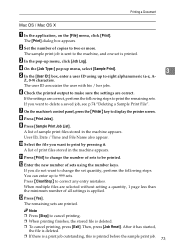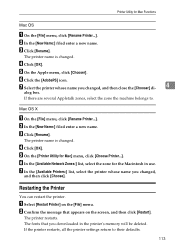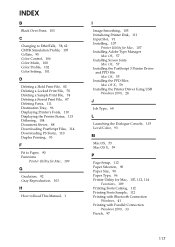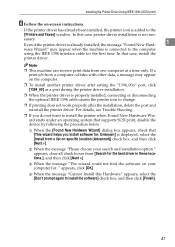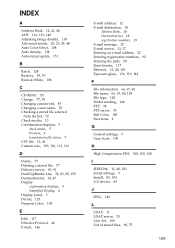Ricoh Aficio MP C3500 Support Question
Find answers below for this question about Ricoh Aficio MP C3500.Need a Ricoh Aficio MP C3500 manual? We have 9 online manuals for this item!
Question posted by shahenelmansor on September 18th, 2013
How Can I Change My Touch Screen To Englsh
My touch screen not englsh
Current Answers
Answer #1: Posted by freginold on September 19th, 2013 8:49 AM
Hi, the language option is on the main User Tools screen. When you press the User Tools/Counter button, there will be several options that appear. I believe the Language option on that copier is in the upper right corner -- touch that option on the screen and the language should switch back to English.
Related Ricoh Aficio MP C3500 Manual Pages
Similar Questions
How To Change The Transfer Belt For Ricoh Aficio Mp C2500
How to change the transfer belt for ricoh aficio mp c2500
How to change the transfer belt for ricoh aficio mp c2500
(Posted by wizkidhk 9 years ago)
How To Change Name For Scanning On A Ricoh Mp 3500 Manual
(Posted by ramakaren1 9 years ago)
How To Change The Features On A Ricoh Aficio Mp 3500 Pcl6 Printer
(Posted by jlrkyetec 9 years ago)
Where To Buy A New Touch Screen For Ricoh Aficio Mp C3500
(Posted by n8tscott5 10 years ago)
How To Change Default Scan Settings On Ricoh Aficio Mp
(Posted by mpaw 10 years ago)