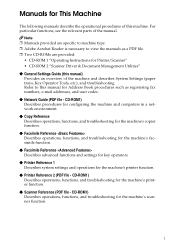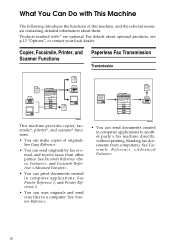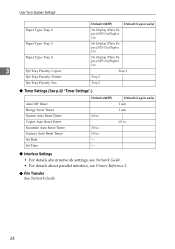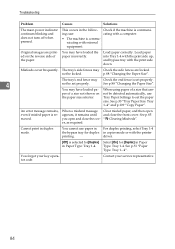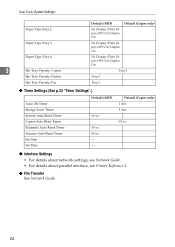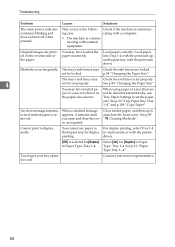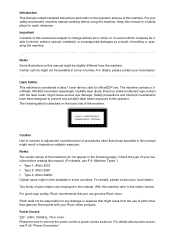Ricoh 2020D Support Question
Find answers below for this question about Ricoh 2020D - Aficio B/W Laser.Need a Ricoh 2020D manual? We have 6 online manuals for this item!
Question posted by abbasabdalla771 on September 2nd, 2012
Richo Printer 2020d
i have richo 2020d the feeder is not pulling paper or showing any moving
Current Answers
Answer #1: Posted by freginold on September 3rd, 2012 7:44 AM
If the feeder is not moving at all, check to make sure it's getting power. Open the lid of the feeder, where you would remove a paper jam, and see if the red light comes on the copier to tell you the lid is open. If nothing lights up and no message comes on the screen, check the feeder connection to the back of the copier.
If the red light comes on but it won't feed paper, you may just need to clean it out. Clean the sensors with compressed air, clean the belt and pick-up roller with a degreaser such as D-Ink, and clean any dust you see off the paper guides.
If the red light comes on but it won't feed paper, you may just need to clean it out. Clean the sensors with compressed air, clean the belt and pick-up roller with a degreaser such as D-Ink, and clean any dust you see off the paper guides.
Related Ricoh 2020D Manual Pages
Similar Questions
Fuser Does Not Pull Paper Through; Printer Stops Printing After Transfer
Hello My Rico Aficio SP C231SF, fuser does not pull paper through; printer stops printing after tran...
Hello My Rico Aficio SP C231SF, fuser does not pull paper through; printer stops printing after tran...
(Posted by cmwalker7930 7 years ago)
When Printing Envelopes Only, Toner Is Coming Out Other Than Just The Address
I have a RICHO aficio 2020D PCL 6 and everything works fine except when printing envelopes only, I f...
I have a RICHO aficio 2020D PCL 6 and everything works fine except when printing envelopes only, I f...
(Posted by savocaprod 11 years ago)
Where Is The 'job Information Key' On The Ricoh Aficio 2020d?
Our scanner has stopped working and it posts a comment to go to the "Job information key" to find ou...
Our scanner has stopped working and it posts a comment to go to the "Job information key" to find ou...
(Posted by lynntff 11 years ago)
Ricoh Aficio Mp 1600 Le Multifunctional
please get me driver for ricoh aficio MP 1600 le multifunctional
please get me driver for ricoh aficio MP 1600 le multifunctional
(Posted by sampathkumark74 11 years ago)