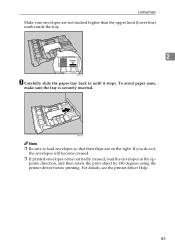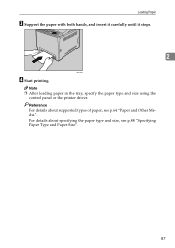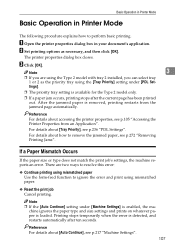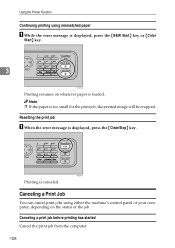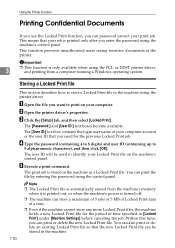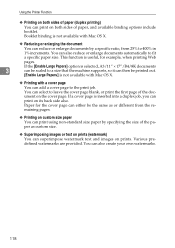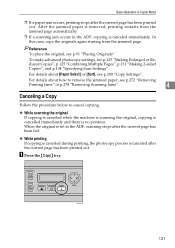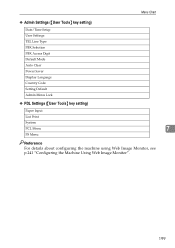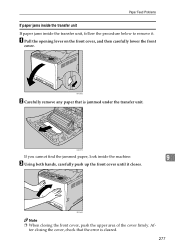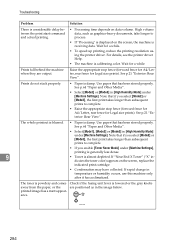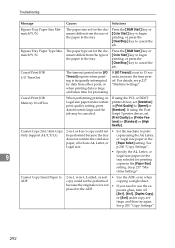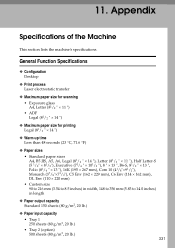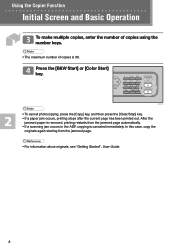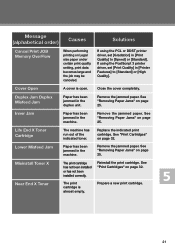Ricoh Aficio SP C231SF Support Question
Find answers below for this question about Ricoh Aficio SP C231SF.Need a Ricoh Aficio SP C231SF manual? We have 1 online manual for this item!
Question posted by cmwalker7930 on September 18th, 2016
Fuser Does Not Pull Paper Through; Printer Stops Printing After Transfer
Hello My Rico Aficio SP C231SF, fuser does not pull paper through; printer stops printing after transfer.
Current Answers
Answer #1: Posted by freginold on September 19th, 2016 3:15 AM
Hello, it could be one of many things causing the paper to stop at the fuser, but the most likely culprit is the fuser itself. The fuser is a self-contained unit, and anything inside of it could have gone bad -- gears could be worn or stripped, for example.
The problem could be something external to the fuser, such as a bad motor, but the fuser is where I would start and is very probably the source of the problem. WIthout being able to troubleshoot further, replacing the fuser is a good first step.
The problem could be something external to the fuser, such as a bad motor, but the fuser is where I would start and is very probably the source of the problem. WIthout being able to troubleshoot further, replacing the fuser is a good first step.
Related Ricoh Aficio SP C231SF Manual Pages
Similar Questions
My Printer Is On 'pause' And I Can Not Activate Again.
My printer is on "pause" and I can not activate again.any one?
My printer is on "pause" and I can not activate again.any one?
(Posted by koenvandemaele 6 years ago)
Stop Printing?
How can I stop printing if the clear/stop button doesn't do anything?
How can I stop printing if the clear/stop button doesn't do anything?
(Posted by manderson2579 11 years ago)
Printer Wont Print T
the printer wont print and the start button is red
the printer wont print and the start button is red
(Posted by droxanah 12 years ago)
How Do You Access The Counter For Copies?
(Posted by heritagehills 12 years ago)
Over Priced Junk..why Do You Sell Junk Like This To The Public.
Printer will not feed paper from tray. Says it has upper infeed jam but paper has nevermade it that...
Printer will not feed paper from tray. Says it has upper infeed jam but paper has nevermade it that...
(Posted by allcaring 13 years ago)