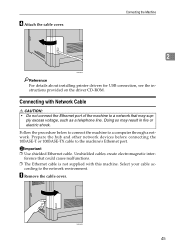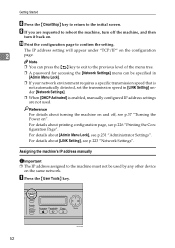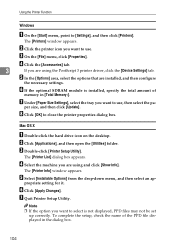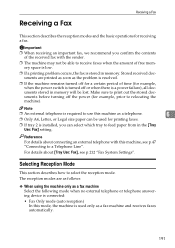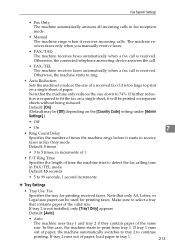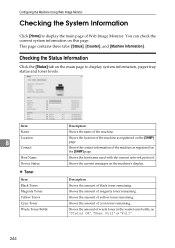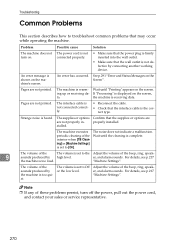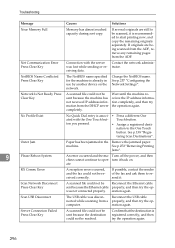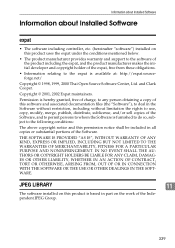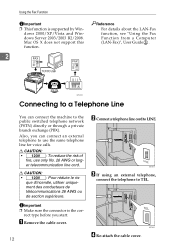Ricoh Aficio SP C231SF Support Question
Find answers below for this question about Ricoh Aficio SP C231SF.Need a Ricoh Aficio SP C231SF manual? We have 1 online manual for this item!
Question posted by allcaring on April 2nd, 2011
Over Priced Junk..why Do You Sell Junk Like This To The Public.
Printer will not feed paper from tray.
Says it has upper infeed jam but paper has never made it that far. Been worked on twice by a Ricoh dealer who does not know his "A" from a hole in the ground..two bad calls at $100 bucks a pop and the problem is still there.. The printer is just over a year old.
Current Answers
Related Ricoh Aficio SP C231SF Manual Pages
Similar Questions
My Printer Is On 'pause' And I Can Not Activate Again.
My printer is on "pause" and I can not activate again.any one?
My printer is on "pause" and I can not activate again.any one?
(Posted by koenvandemaele 6 years ago)
Ricoh Aficio Mp 5002 Printer Can't Print/scan/fax, Only Photocopy...
Hi all, previously i have posted this question.https://www.helpowl.com/q/Ricoh/AficioMP5002/Troub......
Hi all, previously i have posted this question.https://www.helpowl.com/q/Ricoh/AficioMP5002/Troub......
(Posted by 2guardian4 7 years ago)
Fuser Does Not Pull Paper Through; Printer Stops Printing After Transfer
Hello My Rico Aficio SP C231SF, fuser does not pull paper through; printer stops printing after tran...
Hello My Rico Aficio SP C231SF, fuser does not pull paper through; printer stops printing after tran...
(Posted by cmwalker7930 7 years ago)
Control Panel Not Responding
This printer/RICOH AFICIO SPC 231SF starting up and once started the control panel not responding to...
This printer/RICOH AFICIO SPC 231SF starting up and once started the control panel not responding to...
(Posted by sreekan2 10 years ago)
Problem On Installing Ricoh Aficio Mp C3000 Printer
i have problem when trying to install this printer. at first, when i key in IP network, automaticall...
i have problem when trying to install this printer. at first, when i key in IP network, automaticall...
(Posted by mutiarazr 11 years ago)