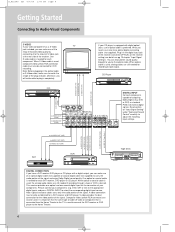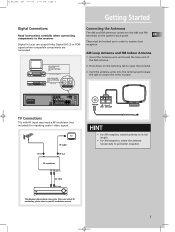RCA RT2380BK Support Question
Find answers below for this question about RCA RT2380BK - Home Theater Surround System.Need a RCA RT2380BK manual? We have 1 online manual for this item!
Question posted by Thenewme987 on July 9th, 2014
One Of The Speaker Plugs Got Broke And Had It Changed. Now My Device Won't Turno
My device won't turn back on. The standby is lighten and it turns on screen says turned and then it says bye bye. All in the first few second cycle
Current Answers
Related RCA RT2380BK Manual Pages
RCA Knowledge Base Results
We have determined that the information below may contain an answer to this question. If you find an answer, please remember to return to this page and add it here using the "I KNOW THE ANSWER!" button above. It's that easy to earn points!-
Functions of RCA RCRF03B Universal Remote
...device(s) on or off . Turns your or to operate. Just press the Light key on -screen menu system or guide. If the backlight illumination is in Menu or Guide Mode. To use a device's on-screen menu or guide system...low, the remote turns off six seconds after the last keypress. CH and Vol: These keys have to navigate through all the video sources connected to change device modes. The ... -
Checking for new updates for Internet Radio
...USB" from the Internet ( ) and then save it to select "Software Updates" Plug the USB storage device into the USB port on my Internet radio. My Infinite Radio won't connect to ... the Infinite Radio speakers. Operating Instructions for the Acoustic Research ARIRC200 Operating Instructions for my Internet radio? USB Selection Method: Change the source to "Settings" via the HOME button or the ... -
Operating Instructions for the RCA RIR205 Internet Infinite Radio with WiFi
... to the Clock screen. What is a ...highlight the Turn Off option With Turn Off ...FAT32 file systems only. How...Change the source to "Settings" via the HOME button or the SOURCE button Use the up your individual ratings - Do not remove the USB during the online account activation, each user receives a "Personal Portal" webpage to select "Software Updates" Plug the USB storage device.../Standby LED...
Similar Questions
I Got A Used Receiver With Front Speakers Not Working Except Center Speaker Whic
I am cconvinced tha there is a problem with the output stage R and L front speaker output onlybadany...
I am cconvinced tha there is a problem with the output stage R and L front speaker output onlybadany...
(Posted by RalphL47 8 years ago)
How Do I Change The Tv Source From Analog To Digital On A Rca Rt2380bk?
(Posted by gazzum 11 years ago)
Rca Model No:rt2380bk Speaker Wires
I was given a RCA Surround Sound system and I have the sub woofer and to front speakers working,but ...
I was given a RCA Surround Sound system and I have the sub woofer and to front speakers working,but ...
(Posted by kartindan 12 years ago)
Rca Rtd120 - Dvd Home Theater System, Connecting Different External Speakers.
I would like to know if it is possible to connect my Klipsch 2.1 ProMedia computer speakers to myRCA...
I would like to know if it is possible to connect my Klipsch 2.1 ProMedia computer speakers to myRCA...
(Posted by tshert54 12 years ago)
Can You Plug A Rca Home Theater System Rt2390 To A Computer?
just trying to see if you can hook of this home theater system to a computer to use the speakers to ...
just trying to see if you can hook of this home theater system to a computer to use the speakers to ...
(Posted by lesleygossett 12 years ago)