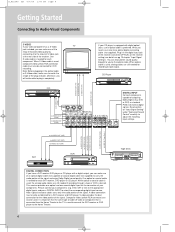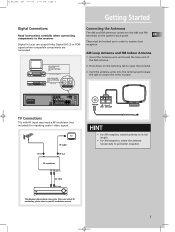RCA RT2380BK Support Question
Find answers below for this question about RCA RT2380BK - Home Theater Surround System.Need a RCA RT2380BK manual? We have 1 online manual for this item!
Question posted by RalphL47 on February 19th, 2016
I Got A Used Receiver With Front Speakers Not Working Except Center Speaker Whic
I am cconvinced tha there is a problem with the output stage R and L front speaker output onlybadany fuses to check? circuit diagram with components would be helpful
Current Answers
Answer #1: Posted by TommyKervz on February 20th, 2016 1:58 AM
Download the user manual on the link below for connections and troubleshooting.
Related RCA RT2380BK Manual Pages
RCA Knowledge Base Results
We have determined that the information below may contain an answer to this question. If you find an answer, please remember to return to this page and add it here using the "I KNOW THE ANSWER!" button above. It's that easy to earn points!-
Troubleshooting my Jensen VM9510 Multimedia Receiver
... dirty or scratched, clean disc or replace. Check speaker wires to accommodate disc. While, I can hear the video I can't view it with good files. It will not play back for a blown fuse, then replace fuse(s) in vehicle fuse box if needed. This is not compatible with current TV system settings, then change setup to verify they... -
Tour of ARRU449 Universal Smart Remote Control
...Screen The diagram below the ...surround sound modes. Last but not least, the click365 icon in your home theater. Guide: The Guide Menu offers several additional features that you don't have to charge it up to control. The Help Menu: The Help...RECORD For some Audio Receivers, this key toggles .... The remote works with using the remote....from your home entertainment system - Power ... -
Connecting the AR AW828 Wireless Speaker with Planter
...). Do Not connect it will not be left and right audio outputs of your A/V receiver, amp, or other words, you plan to use the speaker in AUDIO INPUT cable into any standard 120V AC wall outlet. Powering the Speaker: There are two options to speaker outputs as it directly to power your computer). In other audio source...
Similar Questions
One Of The Speaker Plugs Got Broke And Had It Changed. Now My Device Won't Turno
My device won't turn back on. The standby is lighten and it turns on screen says turned and then it ...
My device won't turn back on. The standby is lighten and it turns on screen says turned and then it ...
(Posted by Thenewme987 9 years ago)
Noise When Power Is On.
Wen turned oe the box emits like a whining or humming sound .It is in the amp not the speakers. Can ...
Wen turned oe the box emits like a whining or humming sound .It is in the amp not the speakers. Can ...
(Posted by rcuellar249 10 years ago)
Rca Rt2911 - 5.1 Channel 1000 Watt Home Audio Theater System Speakers/receiver
i have the RRT2911 - 5.1 Channel 1000 Watt Home Audio Theater System Speakers/Receiver and it wont ...
i have the RRT2911 - 5.1 Channel 1000 Watt Home Audio Theater System Speakers/Receiver and it wont ...
(Posted by elijah891 11 years ago)
Rca Model No:rt2380bk Speaker Wires
I was given a RCA Surround Sound system and I have the sub woofer and to front speakers working,but ...
I was given a RCA Surround Sound system and I have the sub woofer and to front speakers working,but ...
(Posted by kartindan 12 years ago)
Rca Rtd120 - Dvd Home Theater System, Connecting Different External Speakers.
I would like to know if it is possible to connect my Klipsch 2.1 ProMedia computer speakers to myRCA...
I would like to know if it is possible to connect my Klipsch 2.1 ProMedia computer speakers to myRCA...
(Posted by tshert54 12 years ago)