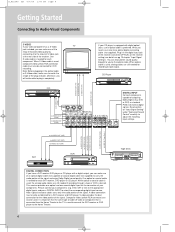RCA RT2380BK Support Question
Find answers below for this question about RCA RT2380BK - Home Theater Surround System.Need a RCA RT2380BK manual? We have 1 online manual for this item!
Question posted by newfuture671 on December 3rd, 2021
Lcd Display Screen Is Very Low.
I can get display screen to show up. I got new fuses. It does show very lightly the display but it won't change over with remote to pick a source.
Current Answers
Answer #1: Posted by SonuKumar on December 3rd, 2021 7:36 AM
https://www.manualslib.com/products/Rca-Rt2380bk-632511.html
reset the product, should help
Please respond to my effort to provide you with the best possible solution by using the "Acceptable Solution" and/or the "Helpful" buttons when the answer has proven to be helpful.
Regards,
Sonu
Your search handyman for all e-support needs!!
Answer #2: Posted by Technoprince123 on December 3rd, 2021 6:35 AM
https://www.fixya.com/support/t5409239-rt2380bk_once
https://www.asteror.top/index.php?main_page=product_info&cPath=15_31_32_75&products_id=26672
Please response if this answer is acceptable and solw your problem thanks
Related RCA RT2380BK Manual Pages
RCA Knowledge Base Results
We have determined that the information below may contain an answer to this question. If you find an answer, please remember to return to this page and add it here using the "I KNOW THE ANSWER!" button above. It's that easy to earn points!-
Menu Setup Information for DRC300N DVD Player
... screen, press CLEAR. The Sound Menu: This menu lets you choose how the display on the remote control to see on the RCA RTD315W Home Theater System There are playing a disc, press STOP. you play in the Display Menu on the remote to match the equipment that is no display when disc is playing) Always Bright Always Dim Virtual Light... -
Tour of ARRU449 Universal Smart Remote Control
... and down in your home theater. SLEEP On some DVRs, DVD players and VCRs, this key accesses the picture-in -picture display. On some TVs and monitors, this key repeats the last few seconds of the remote has an LCD screen and cellphone-like the keys on the screen. Other Smart Remote Features The Smart Remote has several different... -
Controls and Indicators of the Jensen VM9214
.../video files. 15. LCD Display 8. When on page 12). RESET Press to reset system settings to select playing mode. 11. Press again to eject a disc. When the NAV102 is flashing. EJECT Press to close the TFT. 2. While in the audio menu, press and release to seek forward. 6. The TFT screen must be open for...
Similar Questions
How To Set Up Home Theatre System Rt2380bk
(Posted by bevbjohn20 9 years ago)
How To Set Up Rca Home Theatre System Rt2380bk With No Remote
(Posted by wesraymon 9 years ago)
Noise When Power Is On.
Wen turned oe the box emits like a whining or humming sound .It is in the amp not the speakers. Can ...
Wen turned oe the box emits like a whining or humming sound .It is in the amp not the speakers. Can ...
(Posted by rcuellar249 10 years ago)
Rca Rtd120 - Dvd Home Theater System, Connecting Different External Speakers.
I would like to know if it is possible to connect my Klipsch 2.1 ProMedia computer speakers to myRCA...
I would like to know if it is possible to connect my Klipsch 2.1 ProMedia computer speakers to myRCA...
(Posted by tshert54 12 years ago)
Can You Plug A Rca Home Theater System Rt2390 To A Computer?
just trying to see if you can hook of this home theater system to a computer to use the speakers to ...
just trying to see if you can hook of this home theater system to a computer to use the speakers to ...
(Posted by lesleygossett 12 years ago)