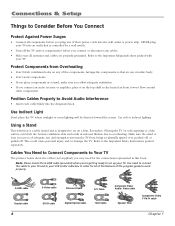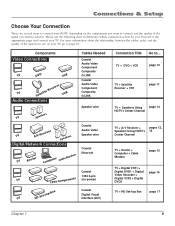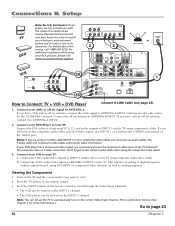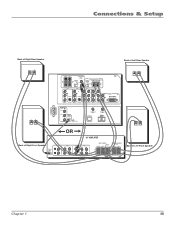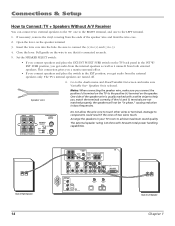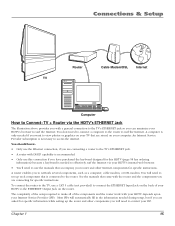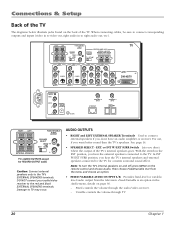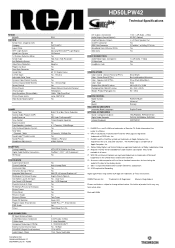RCA HD61LPW42 Support Question
Find answers below for this question about RCA HD61LPW42 - 61" Widescreen DLP HDTV.Need a RCA HD61LPW42 manual? We have 4 online manuals for this item!
Question posted by killwild80 on September 17th, 2015
Ethernet Setup
Hi. My Ethernet setup doesn't work. The DHCP doesn't detect anything.
Current Answers
Answer #2: Posted by waelsaidani1 on September 18th, 2015 7:01 AM
Connections & Setup Router Cable Modem/DSL Internet TV Computer How to Connect: TV + Router via the HDTV's ETHERNET Jack The illustration above provides you with a general connection to the TV's ETHERNET jack so you can maximize your HDTV's browser to surf the Internet. You don't need to connect a computer to the router to surf the Internet. A computer is only needed if you want to view photos or graphics on your TV that are stored on your computer. An Internet Service Provider subscription is necessary to access the internet. You should know Only use the Ethernet connection, if you are connecting a router to the TV's ETHERNET jack. A router with DHCP capability is recommended. Only use this connection if you have purchased the keyboard designed for this HDTV (page 58 has ordering information) because a keyboard is needed to effectively surf the Internet via your HDTV's internal web browser. You'll need to use the manuals that accompany your router and other Internet components for specific instructions. A router enables you to network several components, such as a computer, cable modem, or DSL modem. You will need to set up each component that is connected to the router. See the manuals that came with the router and the components you are connecting for specific instructions. To connect the router to the TV, use a CAT 5 cable (not provided) to connect the ETHERNET Input Jack on the back of your HDTV to the ETHERNET Output Jack on the router. The complexity of the setup required to make all of the components and the router work with your HDTV depends upon your Internet Service Provider (ISP). Most ISPs will automatically fill in the information needed during setup, but if you are asked for specific information while setting up the router and other components you will need to contact your ISP. Chapter 1 15
Related RCA HD61LPW42 Manual Pages
RCA Knowledge Base Results
We have determined that the information below may contain an answer to this question. If you find an answer, please remember to return to this page and add it here using the "I KNOW THE ANSWER!" button above. It's that easy to earn points!-
Programming RCA RCRP05BR Universal Remote
...device on and off the first time - Once you've found a code that works. Then press and hold Setup until the last-selected mode key blinks twice, then press 9 7 5. Use the...key will blink twice. Programming the RCA RCRP05BR/RCRP05B 5-Device Cable Universal Remote Device Table: TV: Television DVR/AUX: DVR, PVR, or Auxiliary TV, DVD Player... -
Print
... the EZ-RC™ Touch Remote manually if I connect my ARRX18G XSight™ If you add a device through the icons available in proper working order; Remote Control Setup Wizard: After choosing the brand, click "find troubleshooting tips for this step. Why is the touch screen on my ARRX18G XSight™ Charge the... -
Will the ARHD21 switcher work with all HDTV formats?
... Accessories Connectors 06/07/2008 11:40 AM 08/23/2009 07:05 PM ARHD21 working with all HDTV formats? Will the ARHD21 switcher work with all HDTV formats AR488 repeater and HDTV formats including 1080p Terk Antennas that will work with HDTV Where do I find Information about my Jensen CSW3007KIT Three Camera Switcher RCA Antennas that...
Similar Questions
Tv Setup Wiz Won't Let Me Pass Please Run Autoscan; Ran It 4x
SETTING UP RCA 28" LED HDTV DEDE281M4. Set up wiz will not let me continue past "please run autoscan...
SETTING UP RCA 28" LED HDTV DEDE281M4. Set up wiz will not let me continue past "please run autoscan...
(Posted by bricoalam 7 years ago)
Rca Hdtv Model Hd61lpw42 Price When New
(Posted by hdvoiams 10 years ago)
Help Me Repair My Rca 61 Inch Model Hd61lpw42 Television
My television is not showing a picture but i do hear sound. i changed the lamp and still no picture....
My television is not showing a picture but i do hear sound. i changed the lamp and still no picture....
(Posted by nbunkley 12 years ago)
Which Dvd Player Is Compatible With My Rca...
RCA HDTV model# HD61LPW42 - 61". Purchased at Circult City on June 2004
RCA HDTV model# HD61LPW42 - 61". Purchased at Circult City on June 2004
(Posted by sscardino 12 years ago)
Setup Key
what is the 8 digit setup key for an rca tv model l42fhd37yx11
what is the 8 digit setup key for an rca tv model l42fhd37yx11
(Posted by mave967 13 years ago)