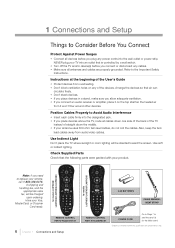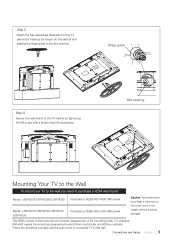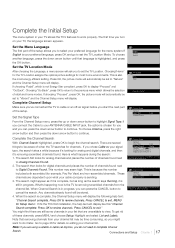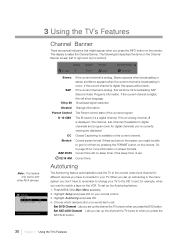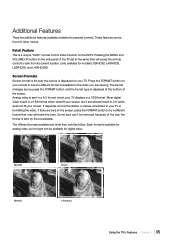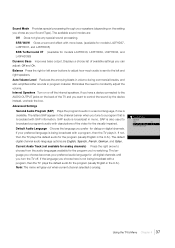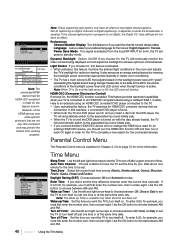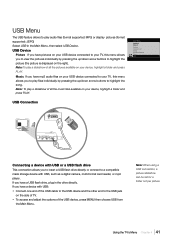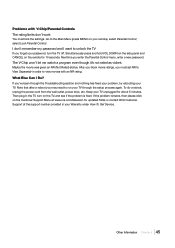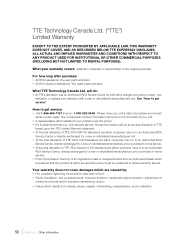RCA L42FHD37 Support Question
Find answers below for this question about RCA L42FHD37 - LCD HDTV.Need a RCA L42FHD37 manual? We have 4 online manuals for this item!
Question posted by mave967 on November 20th, 2010
Setup Key
what is the 8 digit setup key for an rca tv model l42fhd37yx11
Current Answers
Related RCA L42FHD37 Manual Pages
RCA Knowledge Base Results
We have determined that the information below may contain an answer to this question. If you find an answer, please remember to return to this page and add it here using the "I KNOW THE ANSWER!" button above. It's that easy to earn points!-
Setup Information for MMD154 Overhead System
...do I find setup information for my Audiovox Movies2Go MMD154 Drop Down LCD Monitor with DVD Player? Preference Page: TV Type: Selects the TV system. You ...Setup Information for DVD play . Press and hold Menu on the remote control to default value using the number keys... the parental setting, press ENTER, then enter the 4-digit password (default is 3308, but no longer works after... -
Device Setup ARRX15G Xsight Color Remote Control
...models of your ARRX15G can only be set up using the remote (via Device Set Up or Learning), or using your device to respond to a command (especially on or off . Tips for ARRX15G Xsight™ Some brands of them have these separate power keys...screen to access it. Device setup information for the most common home theater devices: DVD players, plasma and LCD HDTV's and much more. if ... -
Device Setup ARRX18G Xsight Touch Remote Control
...: DVD players, plasma and LCD HDTV's and much more. It's on -screen prompts for the most popular models of codes for adding a device. Remote Control Setup Wizard web site 6167 09... of them have these separate power keys. Instead they do I program my ARRX18G Xsight™ Remote Control Setup Wizard. Remote Control Setup Wizard: Launch the setup wizard on or off ). Touch ...
Similar Questions
I Am Troubleshooting An L42fhd37 Tv. I Have Changed Both The P/s And Main Boards
This set powers on when AC is applied. Cannot control any functions using the remote or keypad. I tr...
This set powers on when AC is applied. Cannot control any functions using the remote or keypad. I tr...
(Posted by philsfixit 9 years ago)
I Have A 32' Led Lcd Hdtv Dvd Combo. It Just Cuts Off N Wont Turn Back On. Why?
My television just turns completely off without notice and will not kum ba k on. I dont understand w...
My television just turns completely off without notice and will not kum ba k on. I dont understand w...
(Posted by aleciaperkins31 10 years ago)
Need Power Supply For Rca Lcd Hdtv
Need Power Supply for RCA LCD HDTV L32WD12. Use for business need asap!
Need Power Supply for RCA LCD HDTV L32WD12. Use for business need asap!
(Posted by grewill 12 years ago)
Can My Rca L42fhd37 Be Fixed?
I bought a used rca 42"L42fhd37 TV from a friend, but when I got it home and put it on the wall you ...
I bought a used rca 42"L42fhd37 TV from a friend, but when I got it home and put it on the wall you ...
(Posted by tonyawayne 12 years ago)