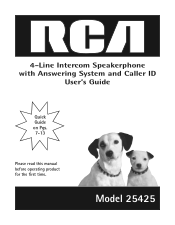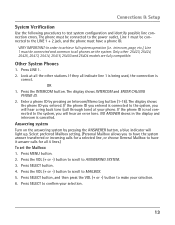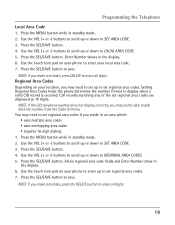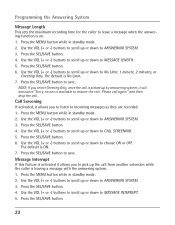RCA 25425RE1 Support Question
Find answers below for this question about RCA 25425RE1 - ViSYS Corded Phone.Need a RCA 25425RE1 manual? We have 1 online manual for this item!
Question posted by loisv on June 1st, 2010
Are Head Sets Available For This Model? How Can I Get A Quick Set Up Guide?
The person who posted this question about this RCA product did not include a detailed explanation. Please use the "Request More Information" button to the right if more details would help you to answer this question.
Current Answers
Related RCA 25425RE1 Manual Pages
RCA Knowledge Base Results
We have determined that the information below may contain an answer to this question. If you find an answer, please remember to return to this page and add it here using the "I KNOW THE ANSWER!" button above. It's that easy to earn points!-
Information on Jensen MP7610 Receiver
... Jensen MP7610 Receiver Where can I find information on Jensen MP7610 Receiver Jensen Mobile Audio Repair Centers and Warranty Info Information on Jensen MP7610 Head Unit User Manual Quick Start Guide Basic Functions Tuner Operation CD Operation MP3 / WMA Operation Warranty and Repair Register Your Product 7798 04/26/2010 01:52 PM 08... -
Bluetooth Operation on the Jensen VM9214
...phone battery is turned on. To ensure the best reception for many phones is set to "Manual", you full control of functions available on the telephone source. To achieve the best performance, always keep a clear path between the mobile phone and the head... device has been paired, you must pair your phone with the phone, the unit's model number, "VM9214", will allow the VM9214 to ... -
Information on the RCA M2204 MP3 Player
Spanish Quick Start Guide - NOTE: Search for a MODEL NUMBER, searching for words like purchase or, warranty will get you far to many available answers in - Returning Customer: Click Here to Go to the Ask A Question Page so ... to go to Enable AAC Playback Connecting Player and Transferring Files Controls, Menus and Settings Playing Files Warranty and Repair Register Your Product NEED MORE HELP?-
Similar Questions
How To Set Up Extension For Auto Attendant On Rca Model 25425
(Posted by PatSlac 10 years ago)
My Rca Model#25425re1-a How To Set Up Speed Dial
(Posted by Anonymous-129844 10 years ago)
How To Set Up Rca Visys Business Phone
(Posted by nadederekm 10 years ago)
How To Set Up Voicemail On Rca Visys Cordless Phone
(Posted by dalibenit 10 years ago)
I Need The User Manual For The Rca Visys Phone For A Mac Computer . How Do I Fin
I'm wanting to print out the user manual for the RC ViSYS desk phone.
I'm wanting to print out the user manual for the RC ViSYS desk phone.
(Posted by carrb7 11 years ago)