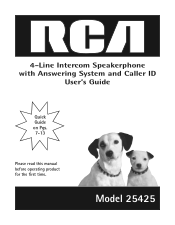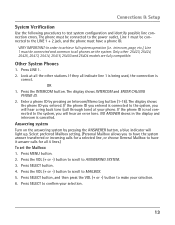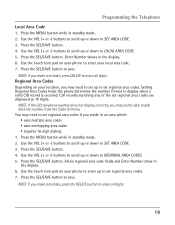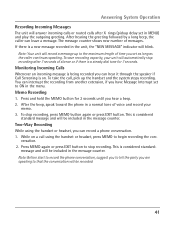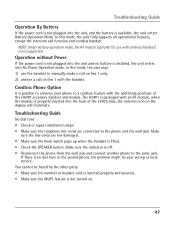RCA 25425RE1 Support Question
Find answers below for this question about RCA 25425RE1 - ViSYS Corded Phone.Need a RCA 25425RE1 manual? We have 1 online manual for this item!
Question posted by Anonymous-129844 on January 30th, 2014
My Rca Model#25425re1-a How To Set Up Speed Dial
Current Answers
Answer #1: Posted by BusterDoogen on January 30th, 2014 10:25 AM
I hope this is helpful to you!
Please respond to my effort to provide you with the best possible solution by using the "Acceptable Solution" and/or the "Helpful" buttons, when the answer has proven to be helpful. Please feel free to submit further info for your question, if a solution was not provided. I appreciate the opportunity to serve you!
Answer #2: Posted by TommyKervz on January 30th, 2014 10:08 AM
Related RCA 25425RE1 Manual Pages
RCA Knowledge Base Results
We have determined that the information below may contain an answer to this question. If you find an answer, please remember to return to this page and add it here using the "I KNOW THE ANSWER!" button above. It's that easy to earn points!-
Find Answers
Information on RCA Transfer Files on , TC1702 mp3 player Firmware Update to Enable DRM Free AAC playback for RCA Firmware Update on tv head set FPE-3000 POWER CORD where to play different songs on the pearl ? Download and Troubleshooting Information for Connecting How to buy parts audiovox hd box alarm sensitivity prestige... -
Bluetooth Operation on Jensen MP6612i Multi-Media Receiver
... the previous mode. With Speed Dial displayed at the top of the head unit (approximately 100'), it will display Call Ended! The following guidelines for successful operation: Before using HSP (Head Set Profile), making a call is out of range of the screen, turn the Bluetooth connectivity off on your mobile phone model. Functionality varies depending... -
Find Answers
control for sanyo tv replacement antenna SET UP REMOTE audiovox mobile phone unlock keys on mp3 player Did You Mean : These words are very common and not included: These words were not found: No Results Found You ...
Similar Questions
I'm wanting to print out the user manual for the RC ViSYS desk phone.
When people call my phone numbers they are getting the auto attendant. I have never used the featu...
i have a 2 line RCA executive suite phone 25414RE 3A. i dont have the manual how can i set up a spee...