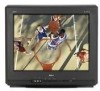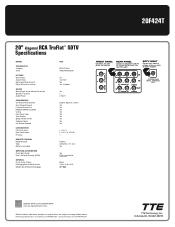RCA 20F424T Support Question
Find answers below for this question about RCA 20F424T - 20 Flat-Tube TV.Need a RCA 20F424T manual? We have 7 online manuals for this item!
Question posted by Ironhea033 on January 27th, 2018
Turns On And Off By Its Self
Current Answers
Answer #1: Posted by Odin on January 28th, 2018 8:02 AM
- Check the integrity and connections of the cables. Substitute other cables to test.
- Perhaps an on/off timer or sleep timer is set.
- Or remove the electrical plug from the wall outlet and wait a while before inserting it into the wall outlet again.
Hope this is useful. Please don't forget to click the Accept This Answer button if you do accept it. My aim is to provide reliable helpful answers, not just a lot of them. See https://www.helpowl.com/profile/Odin.
Answer #2: Posted by BusterDoogen on January 27th, 2018 10:26 PM
Go here for the service manual to assist you in troubleshooting the issue.
I hope this is helpful to you!
Please respond to my effort to provide you with the best possible solution by using the "Acceptable Solution" and/or the "Helpful" buttons when the answer has proven to be helpful. Please feel free to submit further info for your question, if a solution was not provided. I appreciate the opportunity to serve you!
Related RCA 20F424T Manual Pages
RCA Knowledge Base Results
We have determined that the information below may contain an answer to this question. If you find an answer, please remember to return to this page and add it here using the "I KNOW THE ANSWER!" button above. It's that easy to earn points!-
Warranty Terms and Conditions
... Vehicle Theft Recovery Car Video Headrest Solutions Overhead Solutions Dropdown LCD Dropdown LCD w/DVD Drop Down LCD with a Component Home Telephones Home Television Direct View - Tube TV Flat Panel LCD Plasma TV Under Cabinet TV Home Video Products Digital Picture Frame Home DVD Players Video Cassette Player Home Power Products Surge Protectors Portable Audio Products Boombox CD... -
Find Answers
11 12 13 14 15 16 17 18 19 20 21 22 23 24 25 26 27 28 29 30 31 32 33 34 35 36 37 38 39...156 157 158 159 160 161 162 163 1625 What to purchase Audiovox parts or accessories supplied and supported by Alco Electronics Audiovox Flat Panel Television Repair Centers and Warranty Info Audiovox FLOTV Products Repair Centers and Warranty Info Problem downloading a manual or cannot download a manual Warranty... -
Audiovox Flat Panel Television Repair Centers and Warranty Info
...them by traceable means, such as this answer be improved? * Denotes a required field. Tube TV Flat Panel LCD Date Created 02/24/2009 04:24 PM Date Updated 08/11/2010 11:33 AM... Search for a MODEL NUMBER, searching for your Owner's Manual. Turn around time is no charge. Answer ID 4964 Products Categories Home Television Direct View - Enter your MODEL NUMBER then click "Search" Search...
Similar Questions
I looked in the RCA Manual for the video format that my TV will support, but only found format for m...