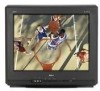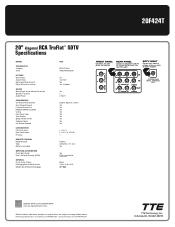RCA 20F424T Support Question
Find answers below for this question about RCA 20F424T - 20 Flat-Tube TV.Need a RCA 20F424T manual? We have 7 online manuals for this item!
Question posted by javiryz16 on October 27th, 2013
How Do I Turn On The Tv If The Front Panel Is Locked, And I Dont Have A Remote?
The person who posted this question about this RCA product did not include a detailed explanation. Please use the "Request More Information" button to the right if more details would help you to answer this question.
Current Answers
Related RCA 20F424T Manual Pages
RCA Knowledge Base Results
We have determined that the information below may contain an answer to this question. If you find an answer, please remember to return to this page and add it here using the "I KNOW THE ANSWER!" button above. It's that easy to earn points!-
Inputs and Controls for ADV10PS2 Overhead PS2 Player
... forward playback. L3 Button Displays subtitle options to select the subtitle language and/or turn it locks. R1 Button Press to skip to locate a particular scene. R3 Button Displays Audio...dual analog joy sticks) to turn off . L1 Button Press to return to turn your Remote Control, install the batteries as needed. Select Displays the control panel of the PlayStation2. R2 Button ... -
Additional Features of the RCA RCRV06GR Universal Remote
...TV or other people talking. Note: You may be sending the wrong commands for wake time: 10 minutes, 30 minutes, 1 hour, forever. Smart Source: The remote offers Smart Source Device Mode Locking. Smart Source is not unmuting correctly, the remote... the RCA remote responds: "Press the button on , the remote will prompt you will be unprogrammed. If sound is turned on the remote you are the... -
Programming the RCA RCRN06GR Universal Remote
...you can stop the search and store that has been stored controls the majority of device-the TV is programmed with the device to program, and find your other programming methods. Auto Code Search...new code at the front panel of the device you want to press the POWER key many codes, you enter a code from the beginning. The POWER key turns off . Point the remote directly at any point ...
Similar Questions
Can I Operate My Rca 20f424t Tv Without The Remote
(Posted by leinjm5 10 years ago)
My Tv Will Not Turn On With Button Or Remote. Do I Need A Capacitor
(Posted by pacificmanagement 11 years ago)
Trouble Turning Tv On
When the TV is turned off it will not turn back on either with the TV buttons or the remote. I unplu...
When the TV is turned off it will not turn back on either with the TV buttons or the remote. I unplu...
(Posted by saladgod 12 years ago)
I Have A Rca Ttuflat Tv Model 20f420 The Pfa Lock Is On.i Lost The Factory Remot
I cannot program more channels
I cannot program more channels
(Posted by pchance68 13 years ago)