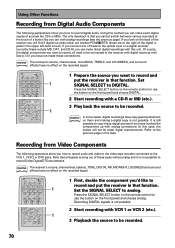Pioneer VSX-D909S Support Question
Find answers below for this question about Pioneer VSX-D909S.Need a Pioneer VSX-D909S manual? We have 1 online manual for this item!
Question posted by phoenixlights07 on April 30th, 2016
Vsx-d909s Specifications And Prices
what are the specs on this. 5.1 channels? What is one in excellent condition selling for. Is this one rated as a good receiver. Thank u
Current Answers
Related Pioneer VSX-D909S Manual Pages
Similar Questions
Pioneer Vsx-52 Only Show Black And White Video When Connected To A Dvd. Sound Is
I purchased a used Pioneer VSX-52, it is connected to a DVD and sound is working fine but the video ...
I purchased a used Pioneer VSX-52, it is connected to a DVD and sound is working fine but the video ...
(Posted by felixadejare 3 months ago)
Pioneer Vsx 92txh
Hi I buy pioneer vsx 92txh I have no microphone to run the setup what I do to run the setup of my re...
Hi I buy pioneer vsx 92txh I have no microphone to run the setup what I do to run the setup of my re...
(Posted by naddkhan70 8 years ago)
I Have A Pioneer Vsx-522 The Right Surround Channel Are Coming Out Distorted.
The right surround sound channel/speaker, Sounds are coming out distorted.Itried switching the speak...
The right surround sound channel/speaker, Sounds are coming out distorted.Itried switching the speak...
(Posted by remigiojulio 9 years ago)
Specifications Pioneer Vsx-5300 Power Output Per Channel
(Posted by billh87961 10 years ago)
Replaced Batteries In Vsx-14 Remote
Cannot Change Channels Or Sound
(Posted by alankeyshill 11 years ago)