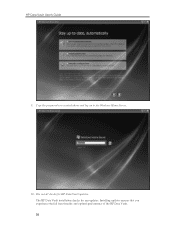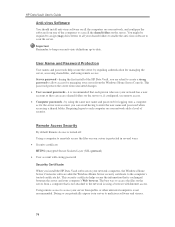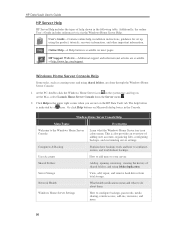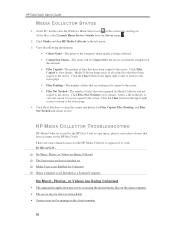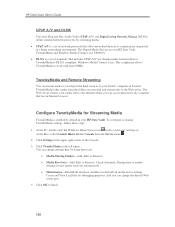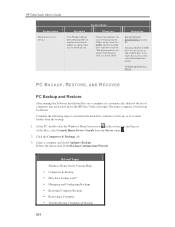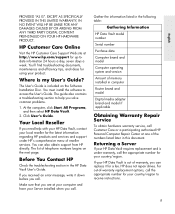HP X510 Support Question
Find answers below for this question about HP X510 - StorageWorks Data Vault.Need a HP X510 manual? We have 3 online manuals for this item!
Question posted by danielandcplesh4 on March 7th, 2024
Hp Data Vault X510 Factory Reset
HP X510 still has a password after factory reset. is that a default password?Your help much appreciated.Daniel
Current Answers
Answer #1: Posted by SonuKumar on March 7th, 2024 10:30 AM
Please respond to my effort to provide you with the best possible solution by using the "Acceptable Solution" and/or the "Helpful" buttons when the answer has proven to be helpful.
Regards,
Sonu
Your search handyman for all e-support needs!!
Related HP X510 Manual Pages
Similar Questions
Hp Dc7700 Cmt How To Flash Rom Help
(Posted by 79kopjb 10 years ago)
My Hp Printer Have Problem
hp printer 2050 can't print & copy or scan on windows xp
hp printer 2050 can't print & copy or scan on windows xp
(Posted by reddragon2350 11 years ago)
Why Does My Hp 2050a Chew Up My Paper?
Why does my Hp 2050A chew up the paper before, jamming and failing to complete print task?
Why does my Hp 2050A chew up the paper before, jamming and failing to complete print task?
(Posted by Tomprice1993 11 years ago)
Software (english) For X510
I brought a HP x510 from Amazon while in Germany, it came but in German which mine is a work-in-prog...
I brought a HP x510 from Amazon while in Germany, it came but in German which mine is a work-in-prog...
(Posted by glenskimming57 11 years ago)