HP X510 Support Question
Find answers below for this question about HP X510 - StorageWorks Data Vault.Need a HP X510 manual? We have 3 online manuals for this item!
Question posted by reddragon2350 on October 12th, 2012
My Hp Printer Have Problem
hp printer 2050 can't print & copy or scan on windows xp
Current Answers
There are currently no answers that have been posted for this question.
Be the first to post an answer! Remember that you can earn up to 1,100 points for every answer you submit. The better the quality of your answer, the better chance it has to be accepted.
Be the first to post an answer! Remember that you can earn up to 1,100 points for every answer you submit. The better the quality of your answer, the better chance it has to be accepted.
Related HP X510 Manual Pages
HP StorageWorks Data Vault - User Guide - Page 3


... Your Server
85
Chapter 4. Start Using Your Server
55
Guided Tour
55
HP Home Page
55
Windows Home Server Console
57
First Steps
59
PC Backup and Restore
59
Mac...69
Secure your Server from Intruders
71
Add Shared Folders to the HP Data Vault
1
Chapter 2. HP Media Collector
89
About HP Media Collector
89
Configuring Media Collector
91
Configuring Media Collector General ...
HP StorageWorks Data Vault - User Guide - Page 4


... twice on my DMA list?
154
Media Files (Audio/Video) of Video Converter Profiles
110
Using Media Collector with Video Converter
112
Converting Non-Copy Protected DVDs
112
Giving Users Access to HP Photo Publisher
164
Log on my DMA list?
157
Windows Media Connect 2.0 and TwonkyMedia Comparison
158
Chapter 7. HP Data Vault User's Guide
Chapter 5.
HP StorageWorks Data Vault - User Guide - Page 5


...Statements
271
WM-DRM 10 Licensed Technology
275
Limited Warranty and Technical Support Statement
275
HP Data Vault 3.0 Update Read me
279
v Network and Firewall
235
Network Connection Issues
235
Network ... Connection Light Blinking Aqua White
263
Server Not Showing Up on Your DMR
263
Windows Home Server Frequently Asked Questions
264
Hubs and Network Health Light
265
Chapter 12....
HP StorageWorks Data Vault - User Guide - Page 6


... Components for Flash: BSD License
299
PureMVC Framework: Creative Commons Attribution License 3.0
307
ScaleFilter: Software License Agreement (BSD License)
308
Glossary
313
Index
317
vi HP Data Vault User's Guide
Chapter 13.
HP StorageWorks Data Vault - User Guide - Page 7


... HP Data Vault Provides
• Mac and Windows Supported Operating Systems
Support for networks that have a mix of Microsoft Windows and Mac OS X 10.5 or later computers.
• HP Photo Viewer and HP...computers running Microsoft Windows® Vista (32 & 64 bit), XP Home (SP2), XP Professional (SP2), Media Center Edition 2004 (SP2) or later, and Macs running Microsoft® Windows® and ...
HP StorageWorks Data Vault - User Guide - Page 8


....
2 Plus, it's easy to add storage as an iTunes shared library.
• Disk Duplication and Storage Expansion A way to help protect against a hard disk failure. HP Data Vault User's Guide Any computer on the network that runs iTunes can access music on separate disk drives to transparently duplicate selected folders on the server...
HP StorageWorks Data Vault - User Guide - Page 9


... and symbols are found on the Software Installation Disc. Chapter 2. Set up and Installation
WHAT'S IN THE BOX? In the box you will find: • HP Data Vault • Power cord • Ethernet (RJ-45) cable • Software and Documentation
For warranty and support information, see the Warranty and Support Guide on the...
HP StorageWorks Data Vault - User Guide - Page 38
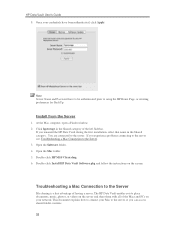
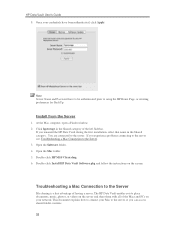
... prior to the server. At the Mac computer, open a Finder window. 2.
The HP Data Vault enables you renamed the HP Data Vault during the first installation, select that name in the Shared category of the Macs and PCs on your Mac to the server so you experience problems connecting to the server see, Troubleshooting a Mac Connection to the...
HP StorageWorks Data Vault - User Guide - Page 46


... instructions on the screen. Uninstall from the Server menu .
2.
If you experience problems connecting to the server see Configuring Windows Update in the upper right of the left Sidebar. Open the Mac folder. 5. HP SOFTWARE UPDATES
HP Update Settings
Use the HP Data Vault software update to keep your server and networked computers current with the latest...
HP StorageWorks Data Vault - User Guide - Page 76


..., double-click the Windows Home Server icon in the upper right of the URL for your HP Data Vault from an assortment of your choice against existing names. At the Mac, select Launch Home Server Console from reaching the server.
ƒ With the TZO.COM Custom Domain Name option, you encounter problems, see Configuring your...
HP StorageWorks Data Vault - User Guide - Page 114


... the source material; That is to a 1080p screen size. HP Data Vault User's Guide • Network speeds seldom work 100% efficiently....display resolution. Conversely, a lower frame rate can cause network problems, but each frame. For example, if you should convert... resolution, you should be able to match this upscaled copy varies a great deal depending upon the source material. ...
HP StorageWorks Data Vault - User Guide - Page 162


... from the Server menu .
2. Restart the HP Data Vault. Note that WMC is On). At the PC, double-click the Windows Home Server icon in the upper right corner of...HP Data Vault User's Guide
Once WMC has been enabled to the correct location. Click Media Sharing in the selected shared folders.
This will automatically start WMC, which will then share all folders below that the files were copied...
HP StorageWorks Data Vault - User Guide - Page 225


...the server's external eSATA port. Server Storage
EXPAND SERVER STORAGE
You can expand storage in the HP Data Vault in the HP Data Vault. Second, add the drive to place a hard drive into an expansion bay in several ways...drive to adding an internal drive. This drive contains the Windows Home Server operating system. Important There are not supported.) • Add up as a backup drive.
1.
HP StorageWorks Data Vault - User Guide - Page 271


... a problem, the network health indicator light on the network named hpstorage.
• User names and passwords do not match. If this is no device on the front of the server will be off. Errors and Lights
Cannot Connect to switches or routers, may reduce performance between your computer and the HP Data Vault, or...
HP StorageWorks Data Vault - User Guide - Page 282


... displays, printers, and other governments. The term "HP Hardware Product" is subject to change due to the hardware components and required firmware. non-HP products or non-HP branded peripherals... or leased from HP are free from defects in performance and reliability. HP Data Vault User's Guide
WARRANTY SET FORTH ABOVE. This Limited Warranty is your HP authorized service provider ...
HP StorageWorks Data Vault - User Guide - Page 284


... self repair is the appropriate method of warranty service. HP Data Vault User's Guide
EXCEPT AS INDICATED ABOVE, IN NO EVENT WILL HP BE LIABLE FOR ANY DAMAGES CAUSED BY THE PRODUCT OR... that the problem can be fixed using one of purchase. If further assistance is required, call the HP Technical Support Center, and a technician will determine in HP billing you for an HP Hardware Product ...
HP StorageWorks Data Vault - User Guide - Page 290


... designed to take away your programs, too.
Finally, any problems introduced by someone else and passed on the original authors' ...software and to any patent must show them these things. HP Data Vault User's Guide
Copyright (C) 1989, 1991 Free Software Foundation, Inc., 51...you wish), that what they have the freedom to distribute copies of the software, or if you have made it ...
HP StorageWorks Data Vault - User Guide - Page 302


...OF THE PROGRAM IS WITH YOU.
Such new versions will be similar in spirit to address new problems or concerns. Each version is given a distinguishing version number. it and "any later version", ... TO USE THE
296 Our decision will be guided by the Free Software Foundation.
11. HP Data Vault User's Guide
If any portion of this section is held invalid or unenforceable under this License...
HP StorageWorks Data Vault - User Guide - Page 306


LOSS OF USE, DATA, OR PROFITS; They are bug or problem free: caveat emptor.")
In Layout Utility and Layout ...form must reproduce the above copyright notice, this software without specific prior written permission. Mozilla Public License Version 1.1
1. HP Data Vault User's Guide
2.
In Charts:
Modified version of mc.drawWedge prototype by Ric Ewing ([email protected]) version 1.3 ...
HP StorageWorks Data Vault - Warranty - Page 7
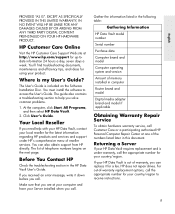
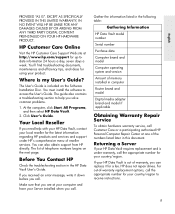
... Local Reseller
If you need help you call. If you are at http://www.hp.com/support for your Server installed when you solve common problems.
1.
You'll find troubleshooting documents, maintenance and efficiency tips, and ideas for your HP Data Vault requires replacement and is included on the next page. Where is out of...
Similar Questions
Hp Data Vault X510 Factory Reset
HP X510 still has a password after factory reset. is that a default password?Your help much apprecia...
HP X510 still has a password after factory reset. is that a default password?Your help much apprecia...
(Posted by danielandcplesh4 2 months ago)
My New Pc Hp Pro 3330 Micro Tower Not Installed Window Xp Sp-2 .why?
(Posted by Sunny7218 9 years ago)
Is Indian Hp Elite 7100 Mt Desktop Pc Compatible To Windows Xp
is indian hp elite 7100 mt desktop pc compatible to windows XP
is indian hp elite 7100 mt desktop pc compatible to windows XP
(Posted by chanmura 11 years ago)
Deskjet 2050 All In One 1510 Series
how can I enlarge a graphic I want to print on my hp deskjet 2050 all in one 1510 series?
how can I enlarge a graphic I want to print on my hp deskjet 2050 all in one 1510 series?
(Posted by jlgruber 11 years ago)
How Can I Scan A Document From My Hp Deskjet 2050 To My Laptop
(Posted by eddymalone 12 years ago)

