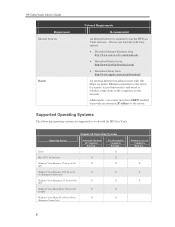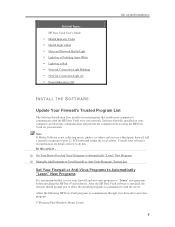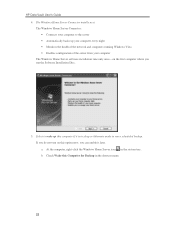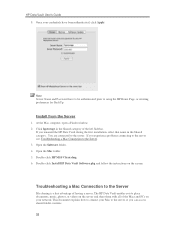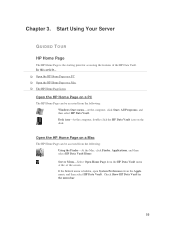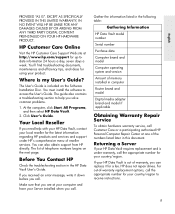HP X510 Support Question
Find answers below for this question about HP X510 - StorageWorks Data Vault.Need a HP X510 manual? We have 3 online manuals for this item!
Question posted by glenskimming57 on September 2nd, 2012
Software (english) For X510
Current Answers
Answer #1: Posted by baklogic on September 2nd, 2012 7:57 AM
http://www8.hp.com/us/en/support-drivers.html
http://h20000.www2.hp.com/bizsupport/TechSupport/DocumentIndex.jsp?contentType=SupportManual&lang=en&cc=us&docIndexId=64179&taskId=135&prodTypeId=12169&prodSeriesId=4021709
http://h20000.www2.hp.com/bizsupport/TechSupport/DriverDownload.jsp?lang=en&cc=us&prodNameId=4021710&taskId=135&prodTypeId=12169&prodSeriesId=4021709&lang=en&cc=us
25 years playing with computers/laptops, software, and 10 years a geek/nerd -always learning
Related HP X510 Manual Pages
Similar Questions
HP X510 still has a password after factory reset. is that a default password?Your help much apprecia...
I have a linux based HP T5145, I am trying to get a usb flashdrive to read from the client into wind...
hp printer 2050 can't print & copy or scan on windows xp
Why does my Hp 2050A chew up the paper before, jamming and failing to complete print task?
CAN THE SOFTWaRE BE DOWNLOADed or LEAST PURCHASED hp photosmart C1500 all-in-one