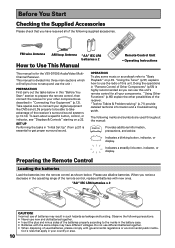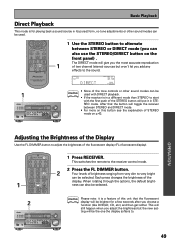Pioneer VSX-D709S Support Question
Find answers below for this question about Pioneer VSX-D709S.Need a Pioneer VSX-D709S manual? We have 1 online manual for this item!
Question posted by paulo1064 on October 13th, 2017
Receiver Pioneer Vsx-d709s.
Good afternoon I'm with a pioneer receiver on the counter with the following defect, it does not turn on only stays on stby. when I press the power button the relay (RY6001) arms and disarms instantly. I have already checked the power supplies and they are all good I am working with the power module disconnected. I did a cleaning on the motherboard in the area of the micro (IC901) because the battery had leaked cleaned and gave a warmth and refiz the tracks that were broken. Thank you very much.
Current Answers
Answer #1: Posted by Odin on October 13th, 2017 10:12 AM
Try disconnecting the power plug from the outlet (and insert again). If the problem persists (or if you require further explanation), you'll have to obtain a walk-through from Pioneer or a dealer: use the contact information here--https://www.contacthelp.com/pioneer/customer-service.
Hope this is useful. Please don't forget to click the Accept This Answer button if you do accept it. My aim is to provide reliable helpful answers, not just a lot of them. See https://www.helpowl.com/profile/Odin.
Related Pioneer VSX-D709S Manual Pages
Similar Questions
My Vsx D209 Digital Receiver Turns On Then Says Power Off And Shuts Down.
How can I reset or fix my radio
How can I reset or fix my radio
(Posted by prestonfifty1fifty 3 years ago)
Pioneer Vsx-1021-k Will Come On For 2 Seconds And Turn Off
(Posted by RCA8JonC 9 years ago)
Smoking Receiver. Why Did It Start Smoking. When I Pushed Power Button Now No Po
(Posted by Anonymous-113014 10 years ago)
My Pioneer Vsx-60 Display Doesn't Light Up When I First Turn On The Receiver.
(Posted by skirmworm 11 years ago)
The Pioneer Vsx-42 Receiver Is Not Recognizing Hdmi/source Conected To Tv.
The Pioneer VSX-42 receiver is not recognizing HDMI/Source connected to Smart TV (Samsung 8000) for ...
The Pioneer VSX-42 receiver is not recognizing HDMI/Source connected to Smart TV (Samsung 8000) for ...
(Posted by fabieli214 11 years ago)