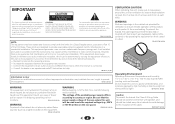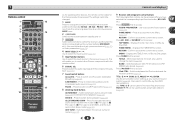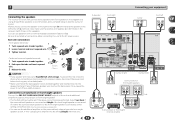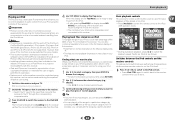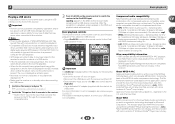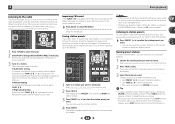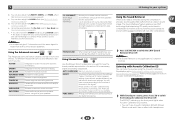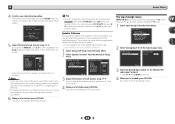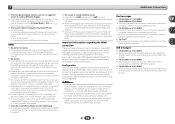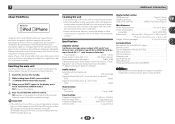Pioneer VSX-522-K Support Question
Find answers below for this question about Pioneer VSX-522-K.Need a Pioneer VSX-522-K manual? We have 1 online manual for this item!
Question posted by Anonymous-113014 on June 3rd, 2013
Smoking Receiver. Why Did It Start Smoking. When I Pushed Power Button Now No Po
The person who posted this question about this Pioneer product did not include a detailed explanation. Please use the "Request More Information" button to the right if more details would help you to answer this question.
Current Answers
Related Pioneer VSX-522-K Manual Pages
Similar Questions
My Unit Soon As I Plug It In Starts Clicking But When I Hold Power Button Own It
pioneer starts clicking soon as plugged in
pioneer starts clicking soon as plugged in
(Posted by sean8702120593 1 year ago)
The Power Button Won’t Turn It Off. How Do I Correct This?
The power button won't turn it off. How do I correct this?
The power button won't turn it off. How do I correct this?
(Posted by vminimom 2 years ago)
My Vsx D209 Digital Receiver Turns On Then Says Power Off And Shuts Down.
How can I reset or fix my radio
How can I reset or fix my radio
(Posted by prestonfifty1fifty 3 years ago)
What Size Fuse Is Used Inside The Pioneer Vsx522 Inside The Receiver Next To The
What size fuse is used inside the pioneer vsx522 inside the receiver next to the power
What size fuse is used inside the pioneer vsx522 inside the receiver next to the power
(Posted by Mdolz8609 6 years ago)