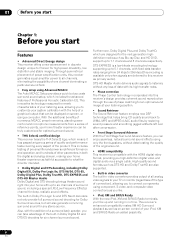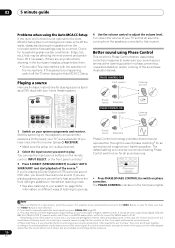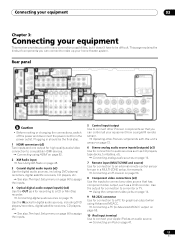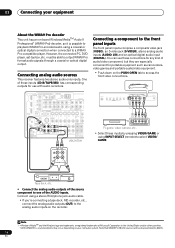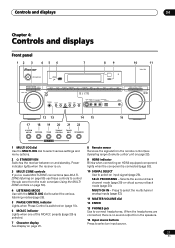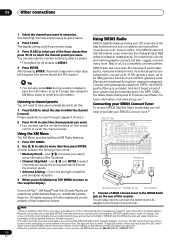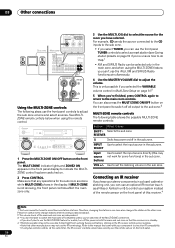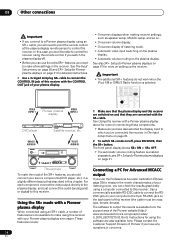Pioneer VSX91TXH Support Question
Find answers below for this question about Pioneer VSX91TXH - Elite AV Receiver.Need a Pioneer VSX91TXH manual? We have 1 online manual for this item!
Question posted by escoru57 on October 26th, 2020
Remote Problem?
I ordered an oem remote for the receiver since it did not come with one when I got it. It worked perfect until I had to change the batteries and now although the remote is powered on it will not control the receiver at all. I have searched what feels like the whole internet and can not find a solution. Please help? It is a Pioneer VSX91TXH and the remote is a XXD3129.
Current Answers
Answer #1: Posted by Odin on October 26th, 2020 3:22 PM
If your remote made by Pioneer for your Pioneer product stopped working, there's a problem with that remote. If its under warranty, return it for replacement or repair (or even better, return it to the seller if it's within the return period).
Hope this is useful. Please don't forget to click the Accept This Answer button if you do accept it. My aim is to provide reliable helpful answers, not just a lot of them. See https://www.helpowl.com/profile/Odin.
Answer #2: Posted by INIMITABLE on October 26th, 2020 3:25 PM
check remedy in the link below
https://www.manualslib.com/manual/310891/Pioneer-Elite-Vsx-91txh.html?page=77
I hope this is helpful? PLEASE "ACCEPT" and mark it "HELPFUL" to complement my little effort. Hope to bring you more detailed answers
-INIMITABLE
Related Pioneer VSX91TXH Manual Pages
Similar Questions
I Cant Connect To The Bluetooth
i am not able to connect any device via Bluetooth to my pioneer Htz-bd 32
i am not able to connect any device via Bluetooth to my pioneer Htz-bd 32
(Posted by kemekalgh 2 years ago)
I Am Looking For Slovak Or Czech Manual For Pioneer Vsx- 819h - K - Av Receiver
I am looking for Slovak or Czech manual for Pioneer VSX- 819H - K - AV Receiver
I am looking for Slovak or Czech manual for Pioneer VSX- 819H - K - AV Receiver
(Posted by lubourban 8 years ago)
Repairing Hdmi Output On Pioneer Elite Vsx-91txh
just wondering if it's possible to repair or replace the Hdmi output on the Vsx-91txh. If so, how ex...
just wondering if it's possible to repair or replace the Hdmi output on the Vsx-91txh. If so, how ex...
(Posted by jhendoaudi01 8 years ago)
How Do I Fix My Problem?
i have a pioneer XV-EV61 home theater and when i plug it in the timer light just blinks then when i ...
i have a pioneer XV-EV61 home theater and when i plug it in the timer light just blinks then when i ...
(Posted by komamesofsaipan 12 years ago)
Pioneer Htp-2920 Home Theater SystemConnect To Cable Box Or Tv?
I hooked up htp2920 as instructed. I hooke the cables from the pioneer system directly to tv., not...
I hooked up htp2920 as instructed. I hooke the cables from the pioneer system directly to tv., not...
(Posted by mmorris3 13 years ago)